MC: McDonald’s Add-on 2
Category:Minecraft PE Mods & Addons / Minecraft PE Addons
Viewed: 1832 - Published at: 5 years ago
Category:Minecraft PE Mods & Addons / Minecraft PE Addons
Viewed: 1832 - Published at: 5 years ago
Description:
McDonald’s Add-on 2 is a remake of my old add-on McDonald’s Add-on. On the first McDonald’s Add-on, there are crew workers who serve meals for the players. now this time, in McDonald’s Add-on 2, you are now the crew worker and you will be the one who will serve meals to other players. This add-on lets you build and design your own McDonald’s restaurant in Minecraft. And also, you need to manage your restaurant by using the tools, machines, and items created for your McDonald’s restaurant. So, you can now start your new job in McDonald’s with this add-on!
Read this first:
- Use a barrier to remove any McDonald’s machines and items.
- Use function command: /function mcdo_starter_pack to start working on McDonald’s machines and items for managing the restaurant you build.
McDonald’s Machines:
Burger Fryer: Burger Fryer lets you cook patties for your McBurgers. You can open and close its cover by tapping on it.


- Use command /give @s mcdo:raw_patty to get the item patty. Place it on the fryer and turn on the fryer. You can only place a maximum of 8 patties on the fryer.

- Patties on the burger fryer can be – RAW, SEMICOOKED, COOKED, and BURNT. You must get the COOKED. To get the patties, use a spatula.
- Raw

- Semicooked

- Cooked

- Burnt

French Fries Fryer: French fries fryer lets you cook fries for your McFries. You can move its strainer up and down by tapping on it.


- Use command /give @s mcdo:uncooked_fries to get the uncooked fries to be cooked by the french fries fryer. Then, turn on the fryer. The strainer must be positioned down so the fries will be cooked, if the strainer is positioned up, the fries will be stopped from the cooking process of the fryer.

- Use command /give @s mcdo:mcfries_holder to get the holder of the fries. Use it to get the cooked fries on the french fries fryer.


- Fries on the french fries fryer can be – UNCOOKED, COOKED, and OVERCOOKED. You must get the COOKED one.
- Uncooked

- Cooked

- Overcooked

McFlurry Machine: McFlurry Machine lets you make McFlurry by turning it on.

- Just turn on the McFlurry machine by interacting on it.


- Use command /give @s mcdo:mcflurry_empty to get the McFlurry cup and use it to get the refilled McFlurry cup on the McFlurry machine.
Ice Cream Machine: Ice cream machine lets you make McDonald’s ice creams. Ice cream machines can be purple or yellow.

- Use command: /give @s mcdo:ice_cream_cone to get the ice cream cone and use it to interact on the ice cream machine to refill your ice cream. The ice cream can be brown, purple, or green.


Drink Dispenser: Drink dispenser lets you get different kinds of McDonald’s drinks.

- Use command: /give @s mcdo:empty_mcdonalds_cup to get the cup for McDonald’s drinks. Then place it on the drink dispenser.

- You can move the placed cup to different positions on the dispenser by tapping on the drink dispenser.

- Then, interact on the dispenser by tapping on “Fill Cup” to get a McDonald’s drinks.

- Then you can now get the refilled cup by interacting on it.

McDonald’s Items:
Clean Rectangular Plate: This item is the platform to make the McBurger.

- To make the McBurger on it, you need to get all foods for the layers of McBurger.
- Use this commands to get all the layers for McBurger, and they are also arranged correctly for the layers of McBurger.
- /give @s mcdo:lower_bun
- /give @s mcdo:cooked_patty
- /give @s mcdo:cheese
- /give @s mcdo:tomatoes
- /give @s mcdo:mushrooms
- /give @s mcdo:onions
- /give @s mcdo:lettuce
- /give @s mcdo:upper_bun


- After your done making the McBurger on it, tap on “Get McBurger” to get the McBurger.

Happy Meal: Happy meals contain randomly different McDonald’s foods. Just tap on it to get a random McDonald’s foods.



Trays: This is where you are going to place different McDonald’s foods.


- There are 10 different kinds of trays, they contain different images of McDonald’s foods on each. And you have to place those kinds of foods on the image in the correct order.


- Then, after you’re done placing all the foods on it, get the tray by tapping on “Get Tray”.

- Third Person View

Tables: This is where you need to place the trays with meals. Just hold your tray with complete meals and then place it on the table by tapping on “Place Tray On Table”.


- You can also get the meals on the table by interacting on it.

Chairs: There are chairs in McDonald’s with different colors (Red, Yellow, White, Gray, and Brown). And they are all sittable.

Suits: There are 2 different suits in McDonald’s (Crew Worker Suit and Ronald McDonald Suit).

- Use commands: /give @s mcdo:crew_worker_suit and /give @s mcdo:ronald_mcdonald_suit to get 2 items for suits. Just long press on the item and you will be able to wear that suit.


Retextured doors and paintings:
Demo Video (Watch this to have an idea for this add-on):
Note by The Commander Creeper:
If you are going to feature my add-on in YouTube, make sure to give credit to me and don’t claim that the creator of this add-on is you.
For those who are interested to donate money for my Minecraft Maps/Addons, you can donate your money here at my PayPal link:
paypal.me/commandercreeper
Dont forget to:
McDonald’s Add-on 2 (Trailer):
DOWNLOAD:
TAGS :
Roller Coaster Maps 0.15.1 Seeds 1.2.1 Seeds Survival Island 0.15.3 Seeds 0.15.0+ Seeds 0.11.0+ Seeds Adventure Maps 0.13.2 Seeds 16x16







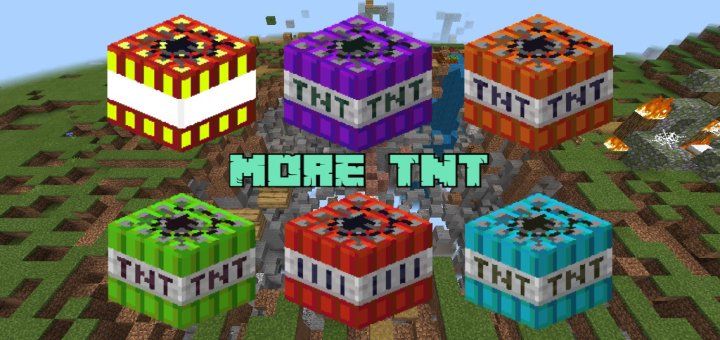
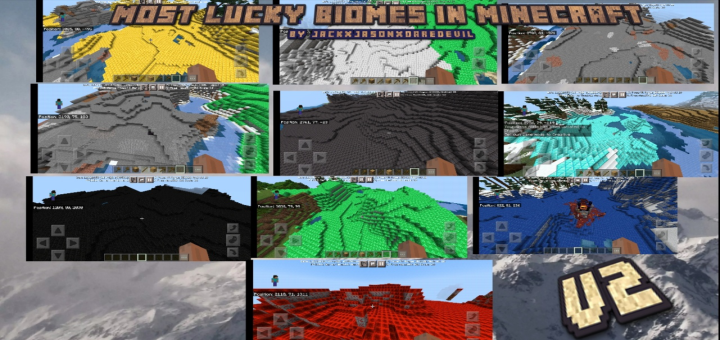



![Brookfield (Mini City) [Creation]](https://img.minecrafts.us/static/posts/NfjelEd83T.jpg)
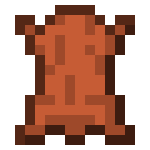
![Redstone Calculator [Redstone]](https://img.minecrafts.us/static/posts/GVAFEv0ONU.jpg)
