Category:Minecraft PE Maps
Viewed: 1339 - Published at: 5 years ago
Description:
Wanna play Among Us but in Minecraft? Now you can! This map works quite similarly to the actual Among Us and is fully functional. Play with 4 – 10 players! Find the Impostor, or finish your tasks!
This map is a collaboration between JuliusScizzor & DyDyOOF.
I made the code and commands in the map, Dy made the models and textures in the map, except for Reactor & Engine models, which are by me.
This map is a recreation of Among Us by Innersloth.
Instructions:
– If you are using this map for ANY of your content, you MUST credit me by linking to me & DyDyOOF’s YouTube channel, or by linking to this page
– You are not allowed to edit the code, if you want to learn from it, sure, but note that copying and pasting isnt learning.
– You are not allowed to extract the add-on for your own use. It is intended to only work with this map
– You are not allowed to share the direct link (mediafire link), only share this page.
– You are NOT allowed to remove the watermark by any means
– Since this is at the top of the page, ignorance of these instructions does not excuse breaking them.
NOTE:
If the in-game settings aren’t working, you need to “re-configure” them.
If the map is lagging try looking around 360 degrees so the game can load the chunks.
The map may not work for X-box players. It works for some, but not for others. This is very likely a game issue, not an issue with the map.
This map works similarly to the actual Among Us game, but alot of the tasks are simplified. There are also working sabotages. Some aspects have been changed since this is Minecraft afterall.
The O2 sabotage has only 1 part to it, in O2. It takes 60 seconds before depletion so mobile players can have time to fix the sabotage. It uses a randomized code generation system with the help of MajesticButter
(he also helped with some other systems in this map like voting)
I will be posting some tutorial videos on the map soon, so dont worry if you’re unsure about how some stuff works.
> Here is a playlist of them
There are some custom settings which only the host is able to access. For example, task count, emergency meetings, impostor count, kill cooldown.
Below are some screenshots of the map
Lobby Settings
New Player Speed Setting

New Lobby Elevator Music
New Shooty Asteroid Minigame in Lobby
Freeplay Mode

New Freeplay Dummies

Console Commands

Dy and apple chilling

Cafeteria (and a wild dy)

Admin (and yes there is card swipe)

Storage (with de floaty box)

Lower Engine

Reactor

Working Security Cams (sometimes u need to exit and enter it if it doesnt switch)

Medbay

Weapons

Apple chilling in the lobby

Apple vibin in the lobby

Colour Selection System. (15 skins to choose from)






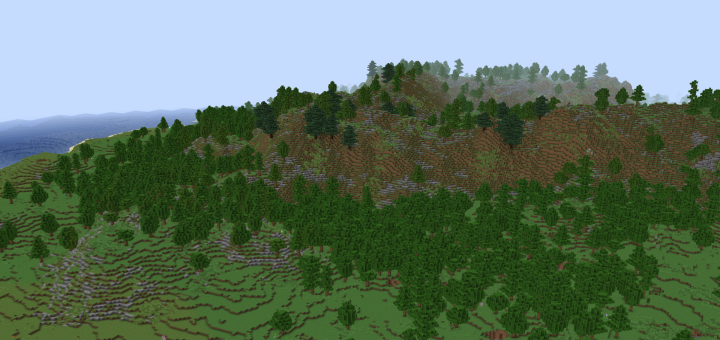
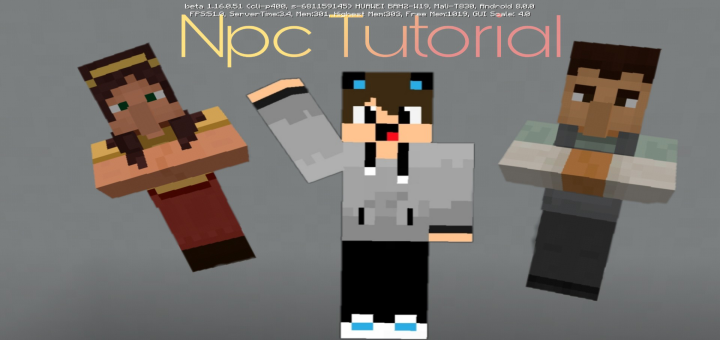
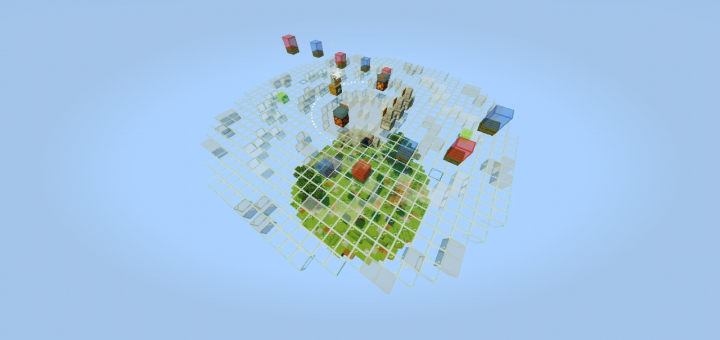

![City of Lagmenra [Creation]](https://img.minecrafts.us/static/posts/zzgWh3HftP.png)
![Fishers! [Minigame] [PvP]](https://img.minecrafts.us/static/posts/nUNZF1m4O.png)
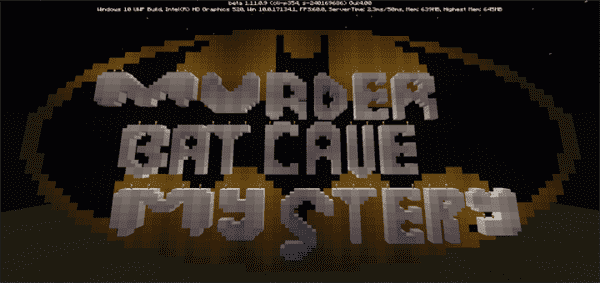

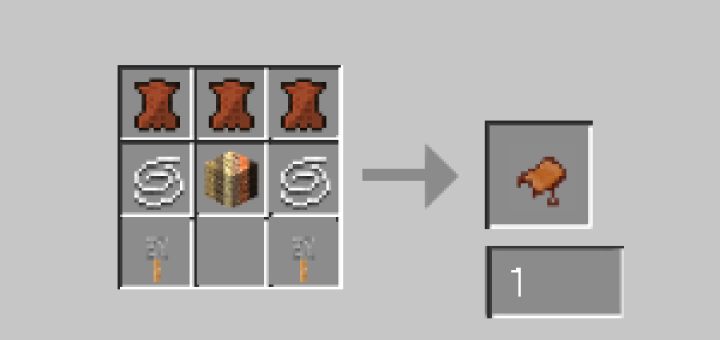

![Song of Storms (Zelda) [Redstone] [Roller Coaster]](https://img.minecrafts.us/static/posts/jkaLC94ho.jpg)
