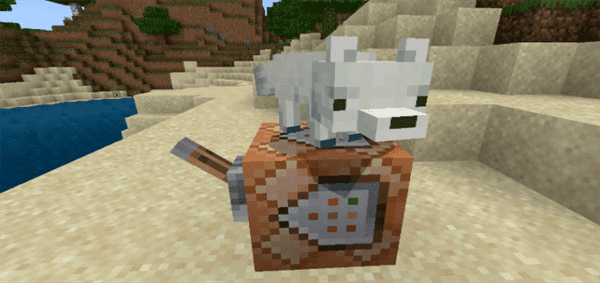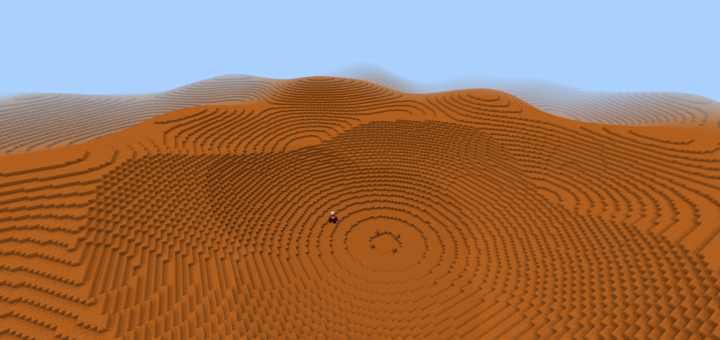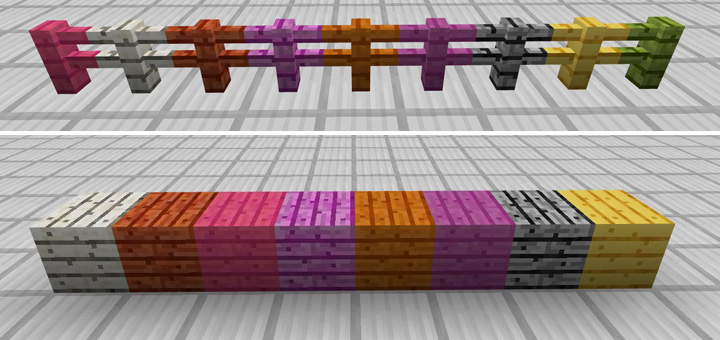Category:Minecraft PE Texture Packs
Viewed: 1165 - Published at: 6 years ago
Description:
Mazinpack is a texture pack created by lolmarkdude2, This is mazinpack, just not 8×8. MazinPack, with over thousands of downloads, now gets a very big upgrade. MazinPack UltraHD Is Basically Mazinpack, but In the highest definition that Minecraft Bedrock Edition is comfortable enough to support!
With over thousands of downloads, MazinPack finally gets an upgrade deserved for its diversity with simplicity! From one of the smallest texture packs, to one of the biggest projects on its topic. Although It only has so far 40-50 textures, its still being worked on daily, most of those textures from 8/11/2019 (When this submission was uploaded). But who cares about the statistics! lets see how they look!





Of course Not all of it is done, as I told you only 40-50 textures are about ready! There are still major bugs including the grass so this texture may not fit you well at the start if you don’t want to see many texture bugs!
Installation
WARNING: IF YOU DONT WANT, OR KNOW HOW, TO USE ADFLY THEN CLICK EITHER THE WEBSITE LINK TO MAZINWORLD OR THE LINK THAT SAYS [NOT ADFLY] (takes to mediafire instead)
Website Instructions:
1. Go to "My Works", Which is the green and brown grass block!
2. Click On the Texture Pack you want!
3. Click the Blue Download Text to download READ THE WARNING ON THE PAGE BEFORE CLICKING!
4-1. once downloaded open the mcpack file and if you have Minecraft Windows Ten Edition, or any other bedrock Edition, then wait for it to install.
4-2. If you dont have any bedrock edition then you must either pay for it or get the Bedrock Code if you have java, more info on that is from another (Trusted) Search Engine.
5. go to settings once installed and click Resource Packs / Global Packs.
6. Click The Pack you downloaded and press the plus button that drops down from it!

![Download MazinPack UltraHD [512×512] V0.1.3 - Minecraft PE Texture Packs](https://img.minecrafts.us/static/posts/iL1E8JuDh.png)


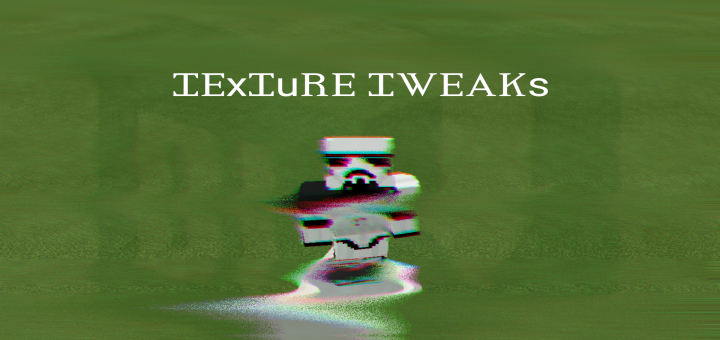
![Bas 8×8 PVP Texture Pack! [1.1]](https://img.minecrafts.us/static/posts/f1nV4F3p84.png)
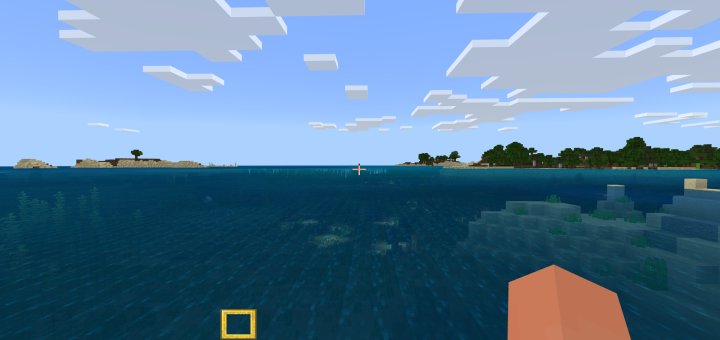
![New Super MarioCraft [16×16]](https://img.minecrafts.us/static/posts/vkuQfg6yf.jpg)