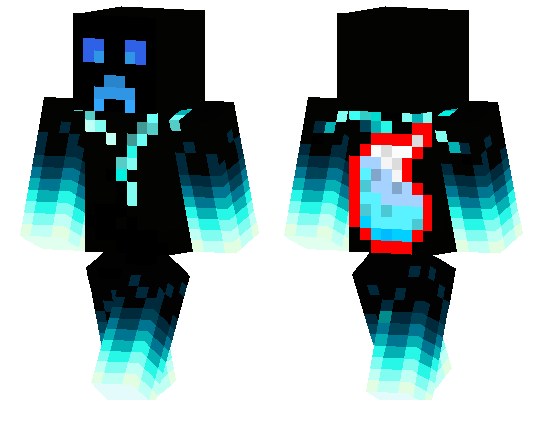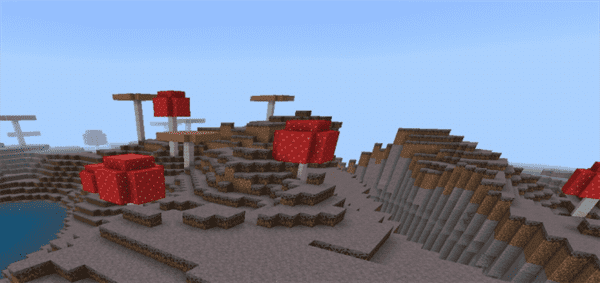Category:Minecraft PE Texture Packs
Viewed: 1362 - Published at: 5 years ago
Description:
Lukas’ Java Parity Pack is a resource pack that aims to close the parity gap between Java Edition and Bedrock Edition. This resource pack accomplishes this by changing small parity issues to make them closer to the Java Edition. This resource pack was designed to be compatible with nearly every type of content available: UI packs, resource packs, shaders, marketplace content, and other types of content. Additionally, all devices are supported – from Windows 10 with RTX to consoles to mobile devices.
=============================================================
Features in Version 2.4.0: The Polishing Update
=============================================================
-Updated to support 1.16.100 and 1.16.200 beta*
-*Enabling Caves and Cliffs features is not fully supported due to Item ID numbering issues in the 1.16.200.52+ beta releases
-Be advised if you do enable these features, a random item may render as a shield in the inventory and the hotbar item colors may not be 100% accurate
-Minimum supported game version: 1.16.100
-Fixed some clipping issues related to selecting items and “clips_children” in releases with RenderDragon
-Fixed hotbar text positioning in releases with RenderDragon
-Fixed selected durability bar in releases with RenderDragon (for some reason it was not rendering at all???)
-Durability bar now has Java Edition colors
-Hotbar changes:
-Selecting an hotbar slot without an item immediately after selecting a slot with an item will make the item text disappear immediately
(matches Java Edition behavior)
-Item rarity colors now behave correctly in the hotbar and inventory
-Example: An unenchanted elytra will have yellow colored text, while an enchanted elytra will have aqua colored text
Banner Patterns now have yellow and magenta coloring when hovering over items and in hotbar
-Updated English and Spanish translations to include correct formatting of the Ominous Banner
-Conduit now has correct inventory icon shading to match Java Edition
-Improved inventory performance again by removing more icon bindings
-Fixed all content errors/warnings. Note: Other packs may have these errors. If you see these, they are not a part of LJP.
-**This pack is best suited for use with Java Aspects by @agentms_. Please consider downloading Aspects and applying this pack above Aspects**
Features from previous releases:
-Removed flying item renderer (items flying across screen when crafting or shift clicking)
-Removed popping item animation in the hotbar when interacting or using an item
-Removed “pop” sound effect when dropping items
-Removed category text From Survival Mode (i.e. the blue text underneath item name saying “Nature” and others)
-Changed banner, potion, fireworks, and fireworks star text colors to match Java Edition
-Debuffs will appear red and buffs will appear blue in the effects list as a result of the previous change
-Effect command output changed a bit as a result of the previous change
-Reduced default mipmapping level to better match Java Edition
-Changed red overlay when attacking an entity to better match Java Edition (only on non-RTX Windows 10 and mobile) *APPLY THIS PACK ABOVE ANY SHADER PACKS*
-Changed primed TNT to match the Java Edition (only on non-RTX Windows 10 and mobile) *APPLY THIS PACK ABOVE ANY SHADER PACK*
-OpfiFine Feature: Enable/Disable Vignette (the dark border at low Y-levels when fancy graphics is on), use subpacks slider (RESTART GAME TO APPLY CHANGES)
-You can now hover over locked trades and see the item’s full details (including enchantments)
-Roofed forest grass is now properly colored
-Fully supported with Java Aspects/Java Aspects+ and Vanilla Deluxe v9.1.1 (apply above both packs)
-Only American English (en_US) is supported at the moment, more translations to come
-Removed chat filter (only chat screens/panels, effects are only client-side)
-Best to just delete the contents of profanity_filter.wlist in the game files for global effect
-Removed extra HUD tooltip lines that are not on Java Edition (enchantments, potion effects, etc)
-Removed black background on HUD item tooltips
-There is now a shadow on HUD item tooltips
-F3 Java Edition style coordinates
-Enderman Eyes now match Java Edition
-Experimental Features are no longer required to be enabled
-Effects can now be viewed in the inventory
-Chests, trapped chests, and ender chests now use the Java Edition icon when in the inventory
-Made a couple of tweaks to the selected item stack text as a result of the previous change
-Selection box on blocks is now slightly transparent, matches Java Edition (working on width of it, coming soon!)
-Tweaked the shading of entities when attacked to slightly better match Java Edition
-Fixed GLSL shading issue, mobs should now be visible on some mobile devices again (sorry!)
-Entity shading when attacking is actually tweaked this time (oopsies!)
-Chest, trapped chest, and ender chest sizes are now the right size in Pocket UI
-Fixed chests, trapped chests, and ender chests not showing particles when broken
~Chests and trapped chests now use oak plank particles and ender chests use show obsidian particles
-The following icons now use Java Edition shading in the inventory and hotbar (more icons to come soon):
~All chest types
~Beacons
~Blue Ice
~Crying Obsidian
~Glowstone
~Jack O’ Lanterns
~Shroomlight
-Glass pane and colored glass panes render 2D in the inventory and hotbar
**Note: the above 2 features will not appear in villager trades or wandering trader trades for performance and compatibility reasons**
-Removed item rendering using /give as a result of the previous 2 changes (also happens to match Java Edition but might be added back in the future)
-Fixed chest not showing in inventory pocket UI tab and trade screen inventory pocket UI tab
-Fixed an issue where the chest icon would follow the cursor after dragging a chest stack to 0 items
-Reduced lag spikes when opening containers for the first time
-Creative inventory is more optimized and won’t lag as much compared to previous versions of the pack
-Added Java Edition wall icons for all walls
-More blocks use Java Edition shading in the inventory
~Monster Spawner
~Scaffolding
~Sea Lantern
~Enchanting Table
~End Rod
~Magma Block
-Multi-language support
-Fixed the bedrock durability bar size bedrock uses
-Fixed an issue where trade icons would sometimes not appear
-Better optimized trading screen
-Fixed icons not appearing in stonecutter screen
-Fixed chest icons in several pocket UI tabs
-Trading screens now use 2D glass icons and shaded blue ice and shaded glowstone
-Changed layering and offsets of lots of things related to pocket UI and mounts in the HUD
-Cartographer villagers will always show the 2D glass pane icons, fixes the issue where sometimes glass panes would render with the 3D model
-Fixed an issue where sometimes the shading overlay in the trade screen would not work
-Rewrote GLSL entity shader, hopefully this fixes the invisible entity bug on mobile (I can’t reproduce this issue so I can’t confirm that this fixes it)
-Java shield and enchanted shield icons now work in 1.16.20 release and 1.16.100 beta (they were previously in the pack files, but were not fully implemented)
-Revamped a lot of UI code, should be better compatible with other packs now
-Updated and added a couple of English (en_US, en_GB) translations
-Fixed a couple of icons so that they are 100% true to Java Edition (End Rod and Scaffolding)
-Fixed chest icon in pocket horse screen
-Changed how selected/hovered icons render. This fixes the issue where transparent images (i.e. glass panes) would briefly render the old model when
clicking back into the inventory
-Removed all shader files in preparation for Render Dragon release (this means that there are now 2 download links instead of 4, they work for all devices except PCs on the RTX beta)
-Lodestone Compass now uses the enchanting overlay instead of a blue overlay
-The enchanting overlay will not be scaled down (may impact performance on some devices, is now a subpack option)
-Subpacks have been changed. Here are the new subpack settings:
-Vignette Off + Bedrock Enchanting Overlay
-Vignette Off + Java Enchanting Overlay
-Vignette On + Bedrock Enchanting Overlay
-Vignette On + Java Enchanting Overlay
-Changed the hurt overlay so that it will work on all devices, including consoles (Windows 10 RTX will currently not be supported, however)
-Unfortuantely, horses and the ender dragon will still have the Bedrock hurt overlay since those entities are currently hardcoded
-Fixed shield icons on the 1.16.100.56+ beta releases
-Removed several bindings in ui_common.json. This should translate to slightly better performance on some devices.
-Fixed several item categories in the 1.16.100.56/57 beta
-Removed more category texts from more items (more technical items and chemistry items)
-The minimum version required to run the pack will now be 1.16.40, meaning the RTX beta release will not be completely supported
Pictures from v2.0.0-v2.4.0:

This photo shows how effects look in the inventory, as well as the correct chest icon.

Here you can see how coordinates look in the top left corner!

Enderman eyes look like those seen in Java Edition,

The red overlay when dealing damage has been adjusted a little bit.

Glass panes now render 2D in the inventory!

Walls now render similar to Java Edition when in the inventory.
 The shield icon uses the Java Edition icon
The shield icon uses the Java Edition icon

The durability bar matches Java Edition and more items have the correct item rarity color.
Important Notes:
- When applying this pack, please restart your game AND your world for changes to fully take effect.
- Please apply this pack directly to your world if you plan on using Lukas’ Java Parity Pack with Education Features enabled or when using custom add-ons!
- Please apply this pack above all other resource packs (including shader packs!)
- When enabling/disabling the vignette, please restart your game for changes to fully take effect.
- Please do not re-distribute this pack to other websites, make profit off of this pack, or remix this pack without explicit permission of @MCGaming_Lukas.
- Please credit @MCGaming_Lukas when discussing/talking about this resource pack.
So what are you waiting for? Download today!
Other Credits:
AgentMindStorm: For letting me use and edit some render controllers from Java Aspects to provide out-of-the-box compatibility with Java Aspects.
CrisXolt: For letting me use Vanilla Deluxe: Java UI source code to provide out-of-the-box compatibiliy with VDX 10.
Installation
Please apply this pack directly to your world if you plan on using Lukas' Java Parity Pack with Education Features enabled or when using custom add-ons!
Please apply this pack above all other resource packs (including shader packs!)


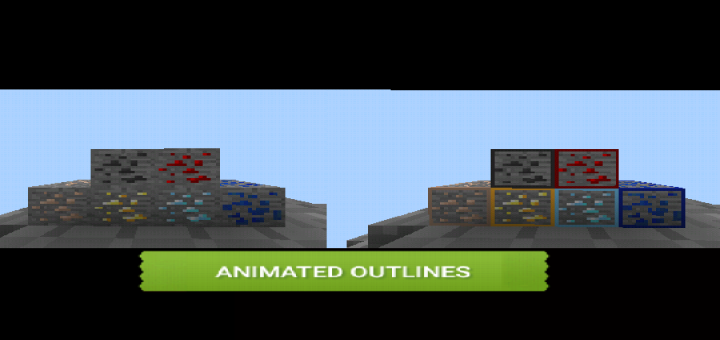
![Unblqzed [16x]](https://img.minecrafts.us/static/posts/XDufgM2JDf.png)




![Black Bull Mob [V.1 – Test Addon]](https://img.minecrafts.us/static/posts/AhhsrOLlaP.png)