Category:Minecraft PE Mods & Addons / Minecraft PE Addons
Viewed: 1195 - Published at: 5 years ago
Description:
It’s quite tiring when you have to travel back and forth from your base and newly found territory. This add-on adds pillars made of lodestones where you can teleport to after using a signal. They’re very survival friendly since you can craft them. There is a fair trade when you use these items and that is an exchange for another valuable item. There are also decoratie blocks that are added in this add-on and those include new lodestone variants.
Click here for crafting recipes!
Lodestone pillars
These are craftable objects made of certain materials that you can place around your world that allows you to teleport to them.
You will get teleported into the nearest pillar when there are too many specific ones in place.
Lodestone pillars are made of lodestones, slabs, and blocks of one kind.
You can place down lodestone pillars by (long-pressing/right-clicking/eating the item.
You can remove them by interacting with it using any kind of pickaxe.
New lodestones
WARNING: THESE BLOCKS ARE PURELY DECORATIONSAL AND WILL NOT WORK LIKE TRUE LODESTONE.
They are made of other stone-like materials.
They are used to craft lodestone pillars.
Signal disks
These are disks that are crafted from using a stonecutter.
They are used to craft ender signals.
Ender signals
These are items that allow the user to be teleported to a lodestone pillar of the same material.
If there are 2 or more lodestone pillars with the same materials around, the user will be teleported to the nearest one.
When used (both successfully and unsuccessfully), they will lose the eye of ender and turn back into signal disks.
You can use this item by long-pressing/right-clicking/eating the item.
Functions
As of this moment in 1.16, custom blocks do NOT appear in the inventory. You can use the /function command to find all of the blocks which are segregated.
You can use the following functions:
- lodestone_pillars
- lodestone_pillars_64
- lodestone_pillars_items
Video demonstration
You can also place them!
To place them, use the “Item ground ( Lodestone pillars )” and interact with any item from the add-on to display them.
Installation
- This add-on is updated to the latest beta.
- If you want to review/make a video about this content, at least credit me in the video/description
- Don't use your own link, use the proper link on MCPEDL
- If you wish to use this for your content, at least credit me.
- You may copy/paste this for your content as well if you wish.

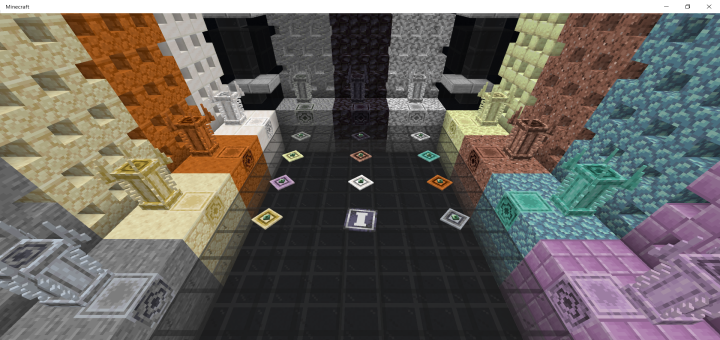







![Hell Prison [Adventure]](https://img.minecrafts.us/static/posts/fiYboCmslF.jpg)
![RGB / Rainbow Hotbar (Texture Pack) [32x]](https://img.minecrafts.us/static/posts/AuLJUT08a3.png)
![Ferric [16x] PvP Texture Pack](https://img.minecrafts.us/static/posts/ZC8NSR_sWl.png)

