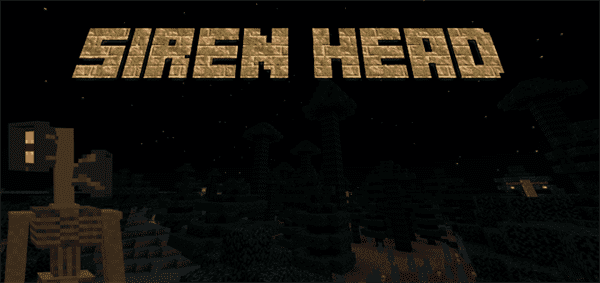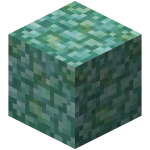Category:Minecraft PE Mods & Addons / Minecraft PE Addons
Viewed: 1665 - Published at: 6 years ago
Description:
A Lockable Chest is basically a block entity which works similar to normal chests except that you can lock them. It’s really useful in case you don’t want griefers stealing your hard earned diamonds or any other items or blocks that you want protected from other players. As many other add-ons, it replaces a mob in-game, so it’s not actually a real chest block.
Creator: Jannik_DE, Twitter Account
How does it work?
Lockable Chests replace Iron Golems. This means that you can either find them appearing naturally in villages with at least 10 villagers or 21 houses. You can also use an Iron Golem spawn egg to spawn a Lockable Chest.
To lock a chest you will need a Key (Carrot on a Stick). You can only access the storage slots if it’s unlocked.
- iOS / Android: Long press on the Lockable Chest and tap on the interact button to lock/unlock it.
- Windows 10: Right-click on the Lockable Chest to lock/unlock it.

A locked chest can’t be opened or pushed around. It will always remain in one place.

If you leave it unlocked then other players (such as griefers) will be able to take the items from the chest or even destroy it.

You can only destroy a Lockable Chest by hitting it with a stick. The contents of the chest will automatically drop on the ground.

General Lockable Chest Features
- Replaces Iron Golem.
- Lockable with a Key (Carrot on a Stick).
- Remove chest? Retrieve chest by tapping on the Lockable Chest with a Stick. You will get the content of the chest back.
Frequently Asked Questions
- Question: What are “Lockable Chests”?
Answer: Lockable Chests are Chests, which you can lock or unlock with a Key, to make their content available for the owner only and protect it from Griefers. - Question: How can I get a Lockable Chest?
Answer: Lockable Chests replace Iron Golems. To create one, you need to spawn an Iron Golem. - Question: How can I lock Chests?
Answer: Chests are open for anyone, till you lock it with a Key. Keys replace the Carrot on a Stick. Tap on the Interact Button while holding the Key to lock the Chest. - Question: Can I unlock the Chest?
Answer: Yes, use the Key again on the Chest, while it is locked, to unlock it. - Question: What happens, if the Chest is unlocked?
Answer: If the Chest is unlocked, you can push it around to get it to the place, where you want it. Anyone can open the Chest and the content is not protected from Griefers. The Chests can also be removed by everyone. - Question: What happens, if the Chest is locked?
Answer: If the chest is locked, you can’t push it around anymore and it will stay at its place. It won’t be affected by gravity and only the Owner of the chest is able to open it.The chest can only be removed by the Owner or a Player in Creative Mode. - Question: How can I remove the Chest?
Answer: Chests won’t take damage by anything. The only way to remove it, is by holding a Stick in your hand and tapping on it. You will get the content of the Chest back.
Installation
- Download Resources .McPack
- Download Behaviors .McPack
- Activate the packs for a world in-game