Description:
It doesn’t get any emptier than this.
No matter how far you go, everything is VOID and SPACE. With about 6.5 ✕ 10^8 void blocks, that’s more than a TRILLION. The best part is that now, you no longer need to excavate anything.
Finally, you can finally have a professional world, with no floor or rugged landscape in the way! It’s perfect for those who are making any sort of non-survival world game.
What can I use a Void World for?
Before we get the basics of Void World use, we first must go over the proper void world use.
When in a void world, first make sure to locate the Bedrock Block at 0 50 0. Once found. place at least 3 blocks as a safety measure in case you misclick and destroy one. Treat the Bedrock Block as a floor, since it is located at the bottom 25% percent of the world. Always build upwards.
Oh no- I destroyed the only block in the Void World! If this predicament happens to fall upon you, don’t worry! First, make sure cheats are enabled, and then type this command in the chat: “/setblock ~ ~ ~ bedrock”. A new Bedrock block will appear, and the crisis will be averted. No need to make a new world!
This saves you a lot of time, meaning you don’t have to worry about annoying floors or rough terrain.
Here are some things you can do with a Void World:
- Skyblocks, large and small
- SKywars- Make sure to add a lot of islands
- Spleege- Use tnt or snow!
- Elytra Wars- Have 8 people spawn on a high platform, each equipped with Elytra, slowly descending down the various islands as they collect loot and fight others in a decaying world.
- Professional Servers- No more rustic looks
- Battle Arenas, now they have nowhere to run!


Installation
When installing the "Void map" world, first locate the "Full access void map download", which takes you to the full download site, with all the features listed above, as well as a quick download.
Assuming you pressed the Full access void map download", scroll down until you arrive at the free access button, press it, and you will be taken to the download site.
Make sure to finish the assigned task(s) to continue. For the "read news article" task, press it, wait 10 seconds, and close. You don't have to waste time on the articles.
Once all tasks are done, the download will be complete, and all you have to do is locate the black box and press the blue download button inside. The purpose of this method is to securely give purchasers their download link, without people pirating or corrupting the site.
A file will open if you have done this all correctly, which when pressed will export the world to your Minecraft worlds. (Please note: Make sure to have Minecraft open first.)
If the file is a (.zip), you will have to convert it to a .mcworld for it to work. Go to your desired file explorer and rename/change the file into a McWorld and drag it into your Minecraft worlds folder.
Enjoy your world!


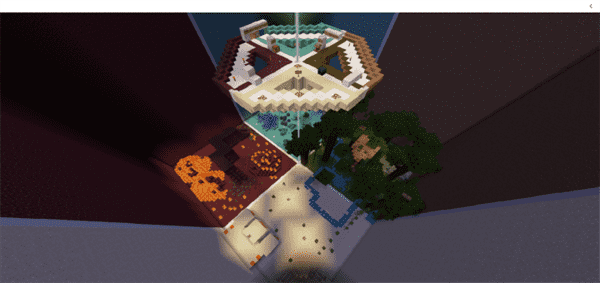
![The Alpine Mansion [Creation]](https://img.minecrafts.us/static/posts/Xayhd4RxL6.jpg)
![Outlast: The Chase [Adventure] (Horror)](https://img.minecrafts.us/static/posts/_1npxLqJX.png)
![Soul Town [Creation]](https://img.minecrafts.us/static/posts/O4uwthAygq.jpg)
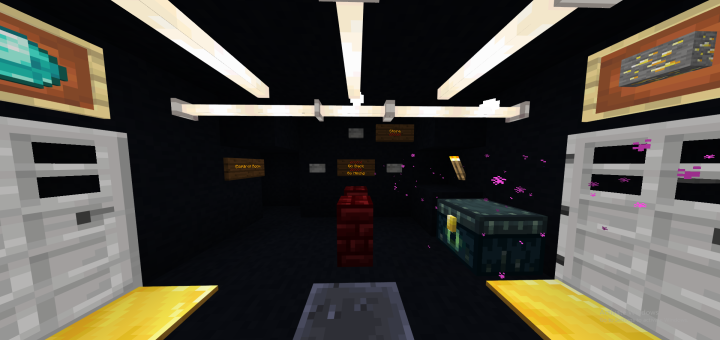
![The Chambers [Adventure]](https://img.minecrafts.us/static/posts/xoKtIv3oJx.jpg)




![Minecraft Survival But Every Minute Explodes! [1.16+ Only]](https://img.minecrafts.us/static/posts/uFor_zKQ54.png)
