Category:Minecraft PE Maps
Viewed: 1580 - Published at: 6 years ago
Description:
Ice Boat RUSH is one of our funniest maps to play alone or with your friends
You can play Single Player Mode By completing all 6 levels with 3 STARS you should collect it.
Also you can play Multi Player Mode Without internet access!. Invite your friends with LAN feature Then Start The RACE!
1)How To Download:
– Click The Download Link Below
– Wait a few seconds then Skip the AD
– Warning: Don’t open other webpages (Close All new Webpages created and stay in the download page)
– Download The Map From Media Fire
– Enter .mcworld file OR share it to Minecraft
We are not responsible for any page opened except for the SkipAD page.
So please make sure that you are skipping the correct Page
Skip ad Tutorial Video:
2)Single Player Mode:
You can find This Mode in LEVELS MENU in the main lobby
Press the button then choose your level you want to play
You have to reach to the Finish point to unlock the next level!
If you want to complete the LEVEL 100% ,you should collect all 3 stars in the race!
Try to complete all levels with 3 stars and enjoy the game!





3)Multi Player Mode:
Preparing To Play:
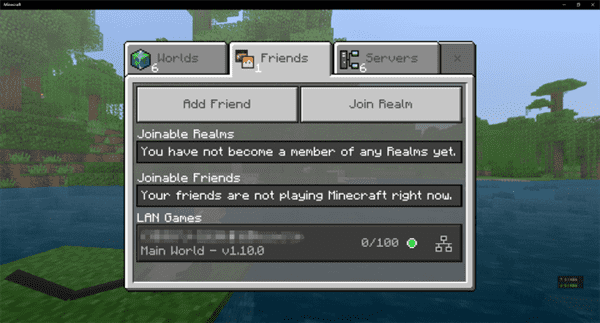
How to START:
First of all, Select number of players you want to play with.
We provide to you a new way to select number of players!!!
Go to the SELECT MENU in the main lobby
Press the item frame then select number of players by pressing on Steve head in the item frame
Then confirm your choice by pressing THE GREEN ITEM FRAME !



Now enter the Play portal and wait for the Countdown
After 10 seconds, put you boat in the ice and start the race!
Enjoy the RACE MUSIC and finish the game in 1ST
After the game is finished, the map will restart it self to be able to play again!



4) Have a questions?
Contact us in social media:
Youtube:



Installation
1)How To Download:
- Click The Download Link Below
- Wait a few seconds then Skip the AD
- Warning: Don’t open other webpages (Close All new Webpages created and stay in the download page)
- Download The Map From Media Fire
- Enter .mcworld file OR share it to Minecraft
We are not responsible for any page opened except for the SkipAD page.
So please make sure that you are skipping the correct Page
Skip ad Tutorial Video:

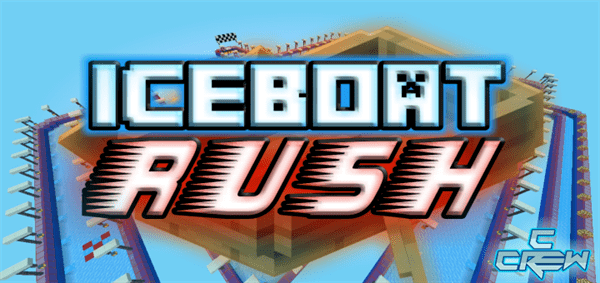
![10 Awesome Command Block Creations [Redstone]](https://img.minecrafts.us/static/posts/253g598j-8.jpg)

![The Mundane Mountain [Custom Terrain]](https://img.minecrafts.us/static/posts/MMeiOQBLK7.jpg)

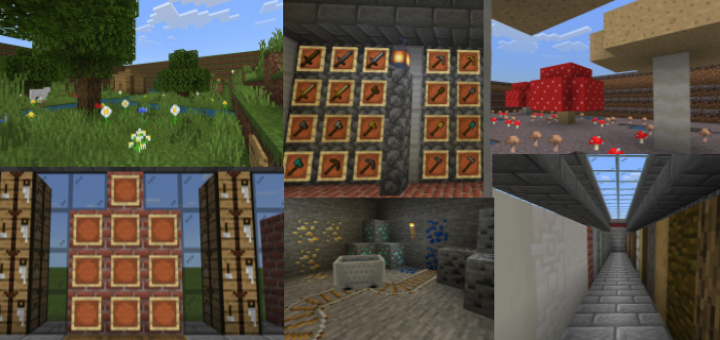
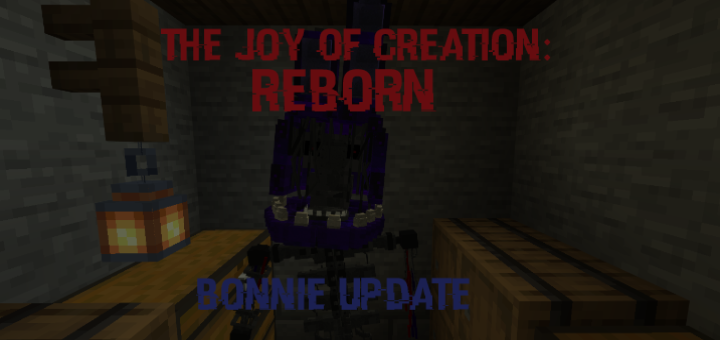





![Steve Simulator [Lab] [Puzzle] v1.1](https://img.minecrafts.us/static/posts/T2NUDcd5-D.png)