MC: Hovertexts/Holograms Addon
Category:Minecraft PE Mods & Addons / Minecraft PE Addons
Viewed: 1348 - Published at: 5 years ago
Category:Minecraft PE Mods & Addons / Minecraft PE Addons
Viewed: 1348 - Published at: 5 years ago
Description:
This addon adds in a custom entity which allows you to have custom hovertexts/holograms with the use of a single command! You’ll no longer have to search the web for ways to make hovertexts/holograms!
How to get your hovertext in-game.

- In order to use this addon you must install both packs (the resource pack and behavior pack) and enable them on your world.
- After adding the two packs just enter this command in either your chat box or a command block: /summon hovertext:hovertext “Example Hovertext!” ~ ~ ~
- Replace the Example Hovertext! Part with whatever you’d like the hovertext to say.
- Before running the command, you may want to adjust the spawning coordinates via the ~ ~ ~ part of the command. If you’d like it to spawn at your feet, you may leave it as is, otherwise enter the coordinates you want it to spawn at or use local coords (such as ~ ~1 ~).
- Just run the command and your done!
How to remove hovertext.
- To remove any hover text you’ve placed, stand next to the hovertext you’d like to remove and run the following command: /kill @e[type=hovertext:hovertext,c=1]
Note: The command will center around your feet, so it will remove the closest hovertext to your feet. - Once you’ve ran the command, you should have removed the hovertext successfully.
Installation
DOWNLOAD:
TAGS :
1.0.4 Seeds Realistic Texture Packs Android Texture Pack 0.13.1 Seeds 0.14.2 Seeds CTM Maps 0.9.3 Seeds 1.0.5 Seeds

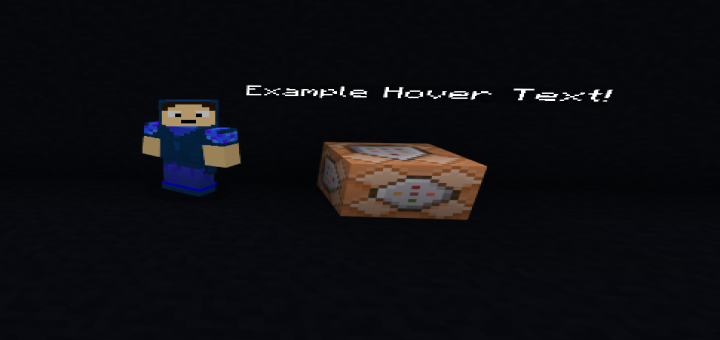



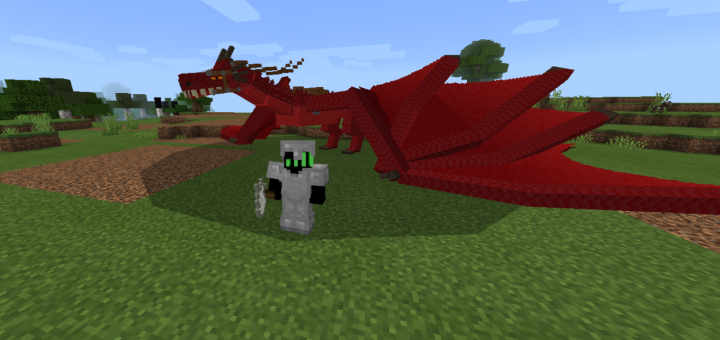



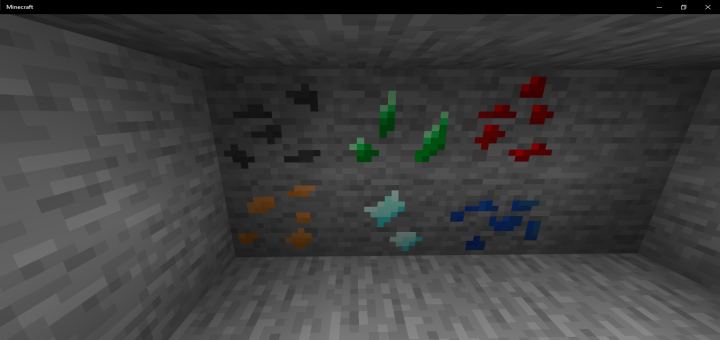

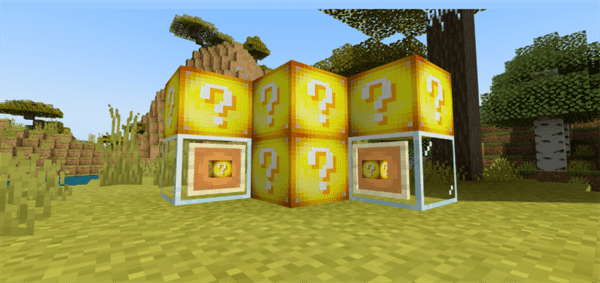
![LWSPE Enhanced Default [Support iOS & Android]](https://img.minecrafts.us/static/posts/TUp-c1wNXW.png)
