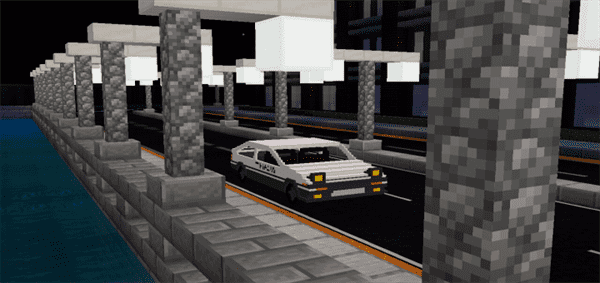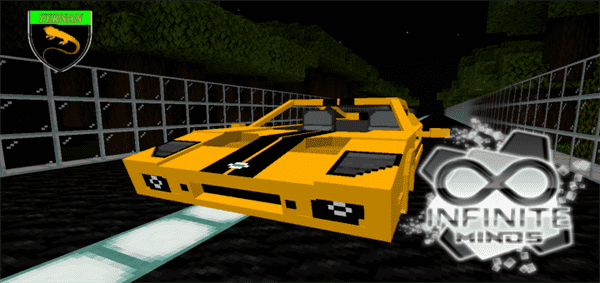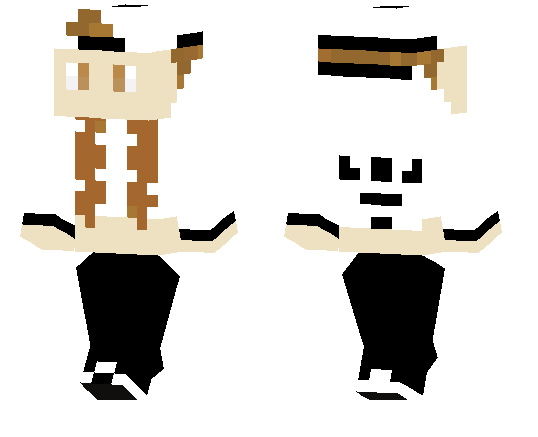Category:Minecraft PE Mods & Addons / Minecraft PE Addons
Viewed: 1499 - Published at: 5 years ago
Description:
Did you ever think that Minecraft does not have enough, or any furniture, but didn’t want to download other add-ons because the furniture is too complex or they are using mobs? Well, this is the addon for you! This addon adds simple furniture into Minecraft using custom 3D blocks!
Turn on Experimental Gameplay for addon to work (All of them)!
You have to be in the beta for the addon to work!
Enjoy!
How Does The Addon Work?
This addon adds new blocks using the new feature to make Custom 3D blocks in the latest beta.

New Blocks
These are the new blocks this addon adds.
Furniture Crafting Table
The furniture crafting table is a custom crafting table that lets you create the furniture in Furniture+. You need to use this to craft all the furniture in the addon. If you use a normal crafting table, it won’t work.
Here is what the furniture crafting table looks like.

Here is how to craft it.

Oven Block
The oven block is a block with no function yet except that if you click it, a crafting menu opens. It mostly serves as a decoration block for now.
The oven looks like this.

The Oven crafting recipe is.

The crafting menu looks like this.

You can see that its a block and not an entity because it’s highlighting it.

Fridge
The fridge block is a block with no function yet. It serves as a decoration block. The fridge does rotate. You can rotate it by facing the way you want when placing the block.
It looks like this.

Here is how you craft the Fridge block.

Table
The table block is a block with no function yet. It serves as a decoration block. You can place another block on top of it, and it can be crafted.
It looks like this.

Here is how you craft the Table.

Diving Board
The diving board block is a block with no function yet. It serves as a decoration block. The Diving Board does rotate. You can rotate it by facing the way you want when placing the block.
It looks like this.

Couch
The couch block is a block with no function yet. It serves as a decoration block. The Couch does rotate. You can rotate it by facing the way you want when placing the block.
It looks like this.

Here is the recipe to craft the couch.
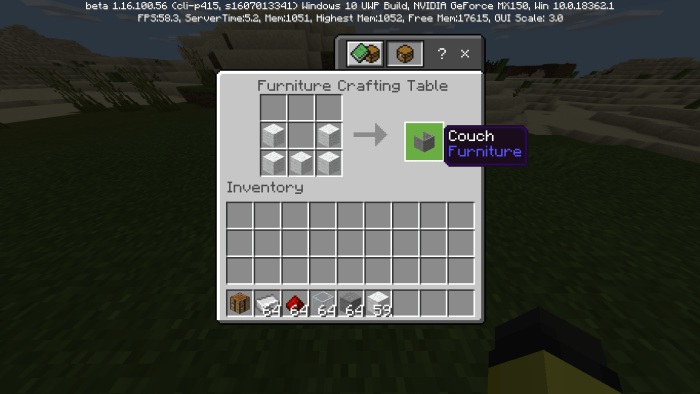
Chair
The chair block is a block with no function yet but it does rotate. You can rotate it by facing the way you want when placing the block. It serves as a decoration block for now.
It looks like this.

Here is how you craft the chair using the Furniture Crafting Table.

Old TV
The old tv block is a block with no function yet. It serves as a decoration block. The old tv block does rotate. You can rotate it by facing the way you want when placing the block.
The Old TV looks like this.

Here is how you craft the old TV.

TV Stand
The TV Stand block is a block with no function yet. It serves as a decoration block. The TV Stand does rotate. You can rotate it by facing the way you want when placing the block.
Here is what it looks like.

The picture below is how to craft the TV stand.

Flat Screen TV
The Flat Screen TV block is a block with function. It serves as a decoration block and if you click on it, it gives off light. The Flat Screen TV does rotate. You can rotate it by facing the way you want when placing the block.
Here is what it looks like.

This is the crafting recipe to craft the Flat Screen TV.

Lamp
The lamp block is a block that does have a function. The lamp can be turned on or off by right-clicking on it. When the lamp block is on, it gives off light, and when it’s off, it does not give off light.
Here is what the lamp looks like.

And here is how to craft the lamp.

Laptop
The Laptop block is a block with no function yet. It serves as a decoration block. The Laptop does rotate. You can rotate it by facing the way you want when placing the block.
Here is what the lamp looks like.

Cabinet
The Cabinet block is a block with no function yet. It serves as a decoration block. The Cabinet does rotate. You can rotate it by facing the way you want when placing the block.
Here is what the cabinet looks like.

This is how to craft the Cabinet in the furniture crafting table.

Toaster
The Toaster block is a block with no function yet. It serves as a decoration block. The Toaster does rotate. You can rotate it by facing the way you want when placing the block.
Here is what the toaster looks like.

Rocking Chair
The Rocking Chair block is a block with no function yet. It serves as a decoration block. The Rocking Chair does rotate. You can rotate it by facing the way you want when placing the block.
Here is what the Rocking Chair looks like.

Wall Shelf
The Wall Shelf block is a block with no function yet. It serves as a decoration block. The Wall Shelf does rotate. You can rotate it by facing the way you want when placing the block.
Here is what the Wall Shelf looks like.

————————————————————————————————–
Rules:
Do not copy the code in this addon.
Do not look at the code in this addon.
You can make a YT video about this addon, but you have to credit me.
You cant post this addon somewhere else.
You cannot take credit for this addon.
You cannot edit this addon.
———————————————————————————————-
You can get the blocks using /give @a furniture:
——————————————————————————————–
You can check to see when updates or new addons are coming at my twitter.
Twitter = Minicookie1811
——————————————————————————————–
Enjoy!
Installation
This Addon Only Works in 1.16.100.57 or higher (Minecraft Beta)
Turn On Experimental Gameplay For Addon To Work!
I plan to update this addon so you might find bugs!
You have to be in Beta for addon to work!
For Mcaddon or Mcpack
click the files and if you have Minecraft it will open Minecraft.
put the addon in your world.
For Zip
extract the zip file and put the DAT file in the Minecraft behavior pack file.
Put the RES in the Minecraft resource pack file.
Open Minecraft.
Put addon in your world.