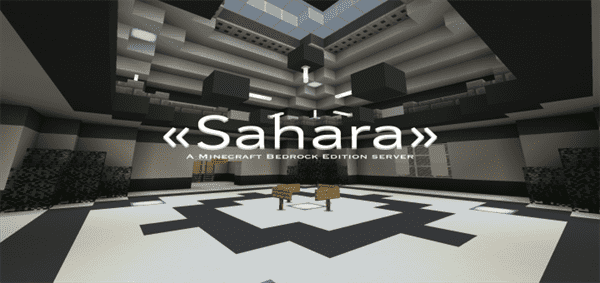MC: Fullver-Pack [16×16]
Category:Minecraft PE Texture Packs
Viewed: 1129 - Published at: 6 years ago
Category:Minecraft PE Texture Packs
Viewed: 1129 - Published at: 6 years ago
Description:
Simple texture that changes things to something a little more “Friendly” and more beautiful. Its focus is on blocks and armor.
Attention: This texture does not change all blocks, items and etc. Simple blocks like Grass, Stone have not changed either.
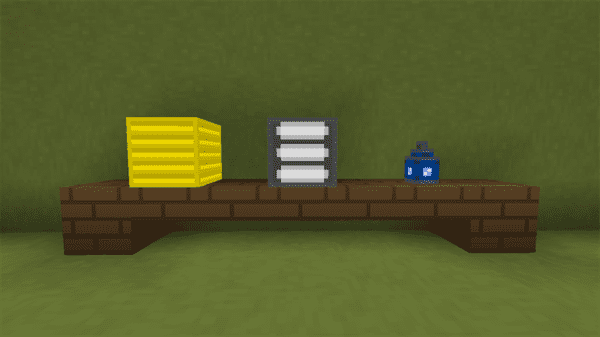
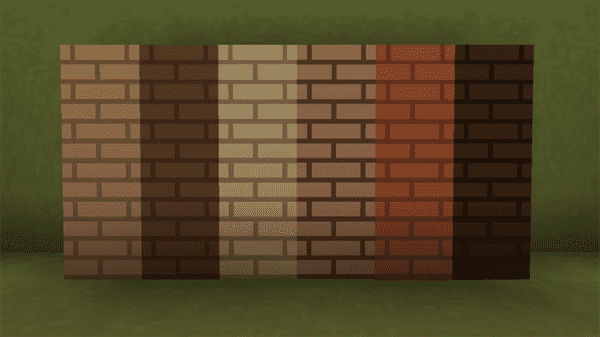
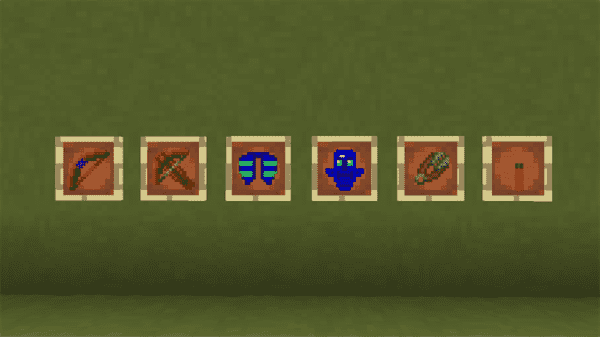

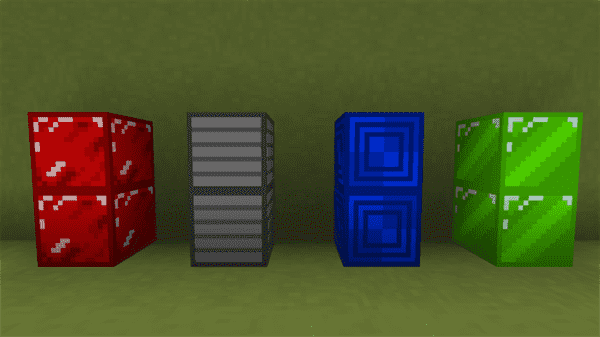

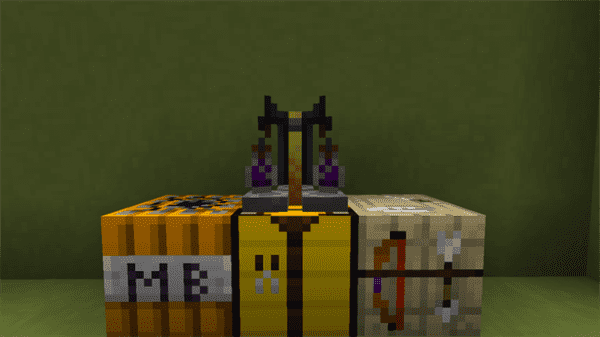 Credits:
Credits:- MeninoBendy – Creator.
- Nathalya – Ideas and Helper.
Installation
How Download This
- download the file
- Go to your folder where Minecraft is
- Go to resource_packs
- Copy or cut texture file
- Paste it into the resource_packs folder
- Open minecraft she put it in the Menu/World settings
- Now open some world or server and you're done
Obs: Before you place the Texture in the resource_packs folder you will have to extract the folder where the Texture is. With the texture folder open (already extracted), paste it into the resources_pack folder.

![Download Fullver-Pack [16×16] - Minecraft PE Texture Packs](https://img.minecrafts.us/static/posts/LHa4DoG2.png)




![Angry Birds Texture Pack [16×16]](https://img.minecrafts.us/static/posts/7vyZJDPUiG.jpg)


![Slendrina: The Cellar – Level #2 (Horror) [Adventure]](https://img.minecrafts.us/static/posts/zFKuWDXmK.jpg)