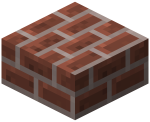Category:Minecraft PE Mods & Addons / Minecraft PE Addons
Viewed: 1214 - Published at: 5 years ago
Description:
TwitchTubeCreators presents for Minecraft food lovers, FoodCraft where it adds 49 new consumable items that can give you effects of passion to feed your whole life.
This add-on adds more than 49 new consumable items and an entity that makes it easy for you to get it! What are you waiting to try this beautiful and delicious add-on?

Credits:
By MarcoGamer & BrunoBeer and TwitchTube
Discord: https://discord.me/twitchtube-
Patreon: https://www.patreon.com/TwitchTubePatreon
Twitter: https://twitter.com/TwitchTube_SC
TwitchTubeCreators ©

- -Muffin
- -Chicken skewer
- -Chocolate
- -Spaghetti
- -Crab
- -Double paddle
- -Toast
- -Coffee
- -Cake with Ice Cream
- -Beer
- -Popcorn
- -Cereal with milk
- -Macaroni and Cheese
- -Fried egg
- -Lactal bread
- -Sliced apple
- -Pea soup
- -Soup
- -Sandwich
- -Raw Pork Chop
- -Milk
- -Lasaña
- -Scraped off
- -Burger
- -Salmon and Avocado
- -Sushi
- -Ice cream
- -Onigiri
- -Taco
- -Noodle Soup
- -Meat Rolled
- -Fillet of beef
- -Hamburger with Vegetables
- -Pancho
- -Mrs
- -Strawberry cake
- -Sweet Cookie
- -Nachos
- -Fruit cake
- -Lemonade
- -Caramelized apple
- -Waffle
- -Vegetable Rolled
- -Pancakes
- -Chicken foot
- -Cookie
- -Pizza
- -Dumpling New
Use the following command to
acquire the items or use the villager;
/ give @p sc: (item name)






Please do not insult us in the comments because the links have ads, it is a way to support the content creators.
:c
Happy Halloween
Installation
HOW TO INSTALL ADDON? (.mcaddon)
1- Download .mcaddon
2- Open the file and wait for it to automatically import into Minecraft
3- Activate the resource pack and behaviors in your world.
HOW TO INSTALL TEXTURE and Behavior? (.mcpack)
1- Download .mcpack
2- Open the file and wait for it to automatically import into Minecraft
3- Activate the resource pack in your world.
NOTE:
If you can't open the file, you'll need to download a file explorer from your store.

![Download FoodCraft Add-on v2 [HalloweenUpdate] - Minecraft PE Addons](https://img.minecrafts.us/static/posts/1L9W_VwDkw.png)

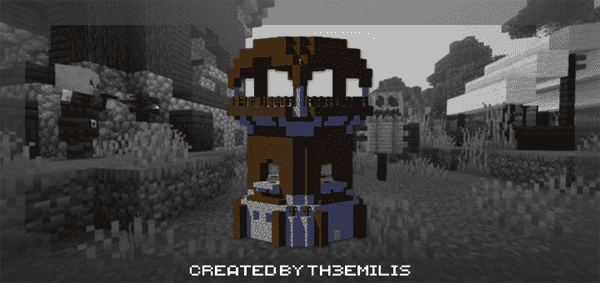


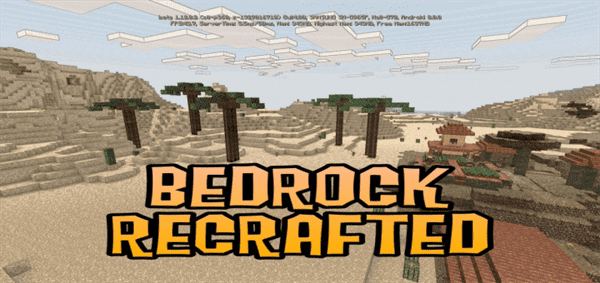



![The Death Master [Minigame]](https://img.minecrafts.us/static/posts/_OZappbi3k.png)