Description:
Do you miss playing “FIND THE BUTTON?” are you a FAN of playing it? Looking for Variety and difference?
Well, Say NO MORE TO BORING FIND THE BUTTON MAP, and GET UP SIT UP ON YOUR PC’S and Start Playing This Find The Button VARIETY MAP and start EXPERIENCING THE DIFFERENT!
GRC Studio creators brings you Exciting “Find The Button: Variety Map Minecraft Pocket Edition To Play for in this quarantine time.
Variety Find The Button Map is never been this way, Get READY!.
GRC Studio Presents

REMINDER: Find The Button: Variety is made up of 5 New, Exciting and more Variety map level’s of finding the button well, The DIFFICULTY IS> EASY – HARD.
HOW TO PLAY THIS FIND THE BUTTON MAP:
HINT: Just *Find This BUTTONS*

*TO Start and Continue Proceeding onto the next Level inside the MAP!*
___________________________________________________________________________________
Here’s ONE sneak peak of map level inside the GAME:

Spoiler *ALERT* GRC Studio Level 4: Map inside the Game as you can see there is a brick wooden HOUSE, that’s IT for now! I WONT SPOIL ANY ANYMORE! curious?
Want to Play? Well faster and download this MAP NOW!!
Play with your Friends or Play Alone both is LOVELY! (recommended/optional) playing is always fun if your with special someone.
*HOW TO START PLAYING GRC Studio Find The Button MAP*
Just click the Links DOWN BELOW…
To Start Playing Find The Button: Variety
GOOD LUCK, ENJOY and Keep Safe EVERYONE!
Installation
How to Download The Map:
For The Zip File
Click and download the zip file of the map down below. After downloading the zip file of the map. click "extract folder then copy the folder" go to your phone/games/com.mojang/minecraftWorlds then click paste the map there you're ready to go and play. Run minecraft application and hit play enjoy.
For The Mcworld File
For .mcworld file click the McWorld file of the map. After downloading You are to "click the downloaded file and you'll be redirected to the Minecraft application" and just click the minecraft application Run it and you will be Redirected fast and start playing.


![Down the Well [Survival]](https://img.minecrafts.us/static/posts/zJ4WnGBqJf.jpg)
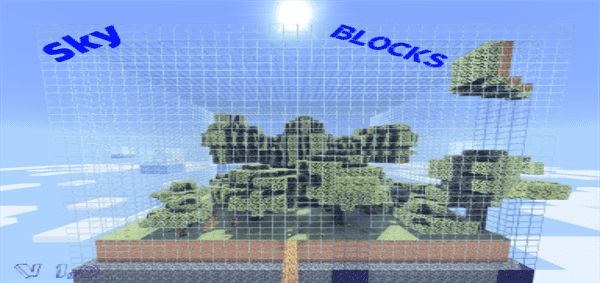
![The Neighborhood [Creation]](https://img.minecrafts.us/static/posts/vn9OBLlyht.jpg)
![Thorpe Park (Theme Park) [Creation]](https://img.minecrafts.us/static/posts/Fz0njebAS.png)
![Best Hogwarts [Creation]](https://img.minecrafts.us/static/posts/XwJwBC-al.jpg)
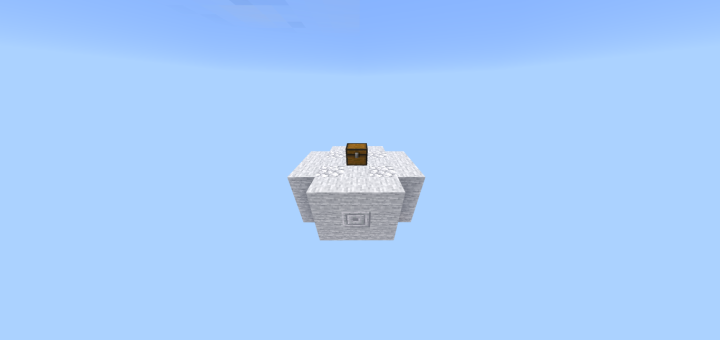

![COD ZOMBIES inspired: Frostbite [Minigame]](https://img.minecrafts.us/static/posts/SQM-sVN-S.png)

![The Lost Dog [Adventure]](https://img.minecrafts.us/static/posts/quvIqjnxL1.png)

