Description:
Find The Button: Level UP is the second part of the Find The Button Map 2.0 made by The TRiNITY. This is a leveled up version from the first find the button map 2.0 they release. In Find The Button map: Level UP from the previous 2.0 find the button map they really step up they’re creativity, the styles and design of each levels.
So are you ready to see how things leveled up from the find the button 2.0 in this find the button map, PLAY AND TRY IT NOW!!
This Find The Button: Level UP is made up of 5 upgraded leveled up levels ranging from easy going to hard. Well as we always say it is always be depending upon on whose playing.
If you’re bored and looking for a different approach of find the button map, Well here Find The Button: Level UP this is the second part of the Find The Button: 2.0 they release so are you ready again? to find the buttons in a leveled up version made especially by The TRiNITY. PLAY IT NOW!! HURRY… THINGS ARE LEVELED UP!!
Play with our Friends (recommended/optional) playing is always fun if your with special someone.
*here are some of the Highlighted picture in the game*
Level 3: I’M HAPPY
This is the third level of this find the button Level UP map. Don’t be mislead and trick by the signs you notice inside the game. Be logical and have FUN inside.

Level 4: FIND ME
Do you love colors? Well, as you can see this is a complete set of Colors= R O Y G B I V (Red, Orange, Green, Blue/Indigo & Violet) and you can take another meaning in this flower walk field of colors too. In this level the room is completely empty so do you have what it takes? to find the mischievous button…

Level 5: I’M DIFFERENT
In a room consisting of only a tree and a tree house do you think you can find the button easily? Observe the room study everything you notices and then it will lead you to the sneaky button, PROBABLY!!

ENJOY THE GAME WITH/WITHOUT YOUR FRIENDS…
Installation
For Zip File
Click and download the zip file of the map down below. After downloading the zip file of the map. click extract folder then copy the folder go to your phone/games/com.mojang/minecraftWorlds then click paste the map there you're ready to go and play. Launch your minecraft application and hit that play button!
For Mcworld File
Just click the McWorld file of the map. After downloading it just click it and you'll be redirected to the Minecraft application and just click the minecraft app so you'll redirected into the game and start playing.


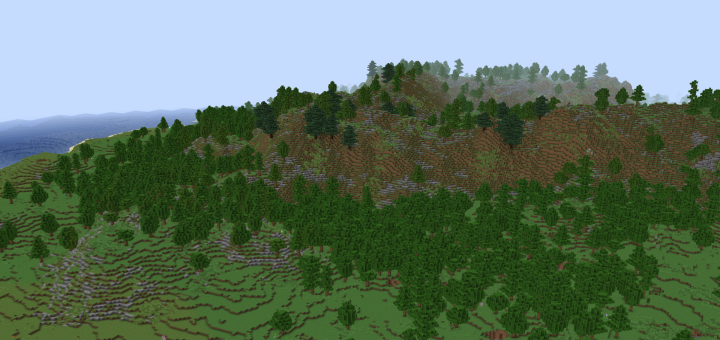
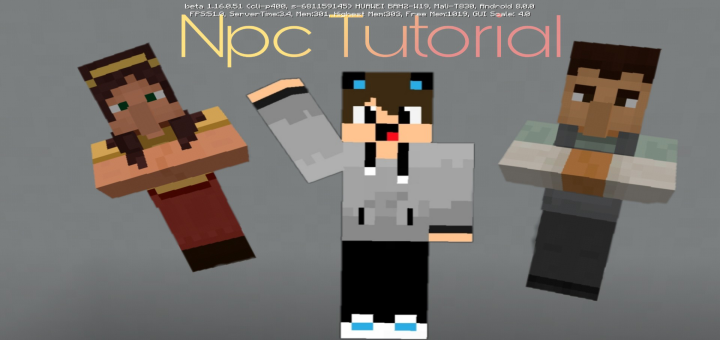
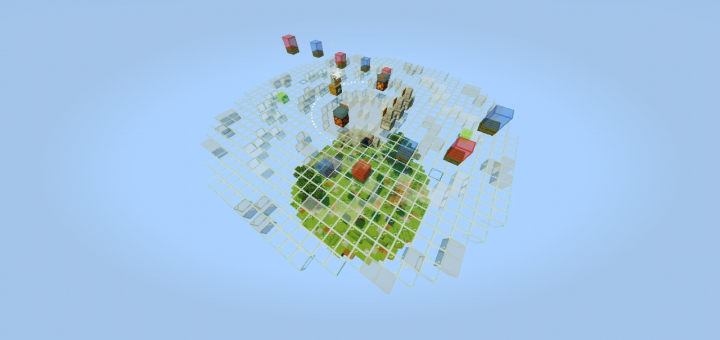

![City of Lagmenra [Creation]](https://img.minecrafts.us/static/posts/zzgWh3HftP.png)
![Fishers! [Minigame] [PvP]](https://img.minecrafts.us/static/posts/nUNZF1m4O.png)
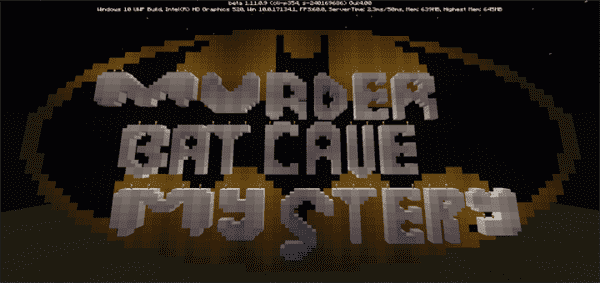

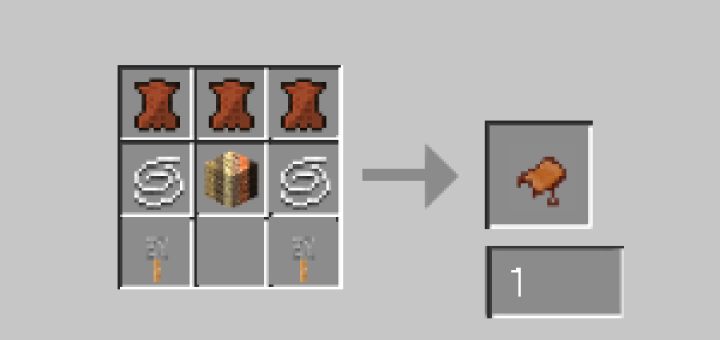

![Song of Storms (Zelda) [Redstone] [Roller Coaster]](https://img.minecrafts.us/static/posts/jkaLC94ho.jpg)
