MC: Fast Change Button Addon
Category:Minecraft PE Mods & Addons / Minecraft PE Addons
Viewed: 1928 - Published at: 5 years ago
Category:Minecraft PE Mods & Addons / Minecraft PE Addons
Viewed: 1928 - Published at: 5 years ago
Description:
This is an addon which adds two new buttons to the in-game interface. The buttons can be used to switch faster between the different hotbar slots. It’s really useful in battles where you quickly need to change between different items such as weapons, potions, food and so on. Once you get over the learning curve I am sure this will be very helpful for PvP and similar!
Creator: DualRed, Twitter Account
Updated: 4 July, 2017 (added support for 1.1)
How does it work?
The buttons are placed in the bottom right corner of the screen. Press either of the buttons to to change your active hotbar slot.

Check out the video down below to really get an idea of how this works in-game.
Installation
- Download one of the following resource packs:
- Open Minecraft PE
- Settings> Global resources> Activate pack





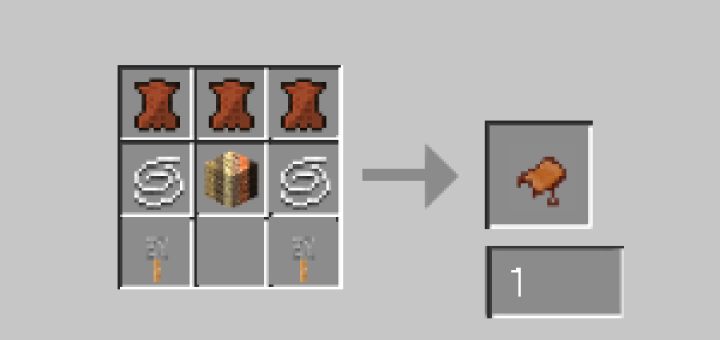






![Minecraft Survival But Every Minute Explodes! [1.16+ Only]](https://img.minecrafts.us/static/posts/uFor_zKQ54.png)
