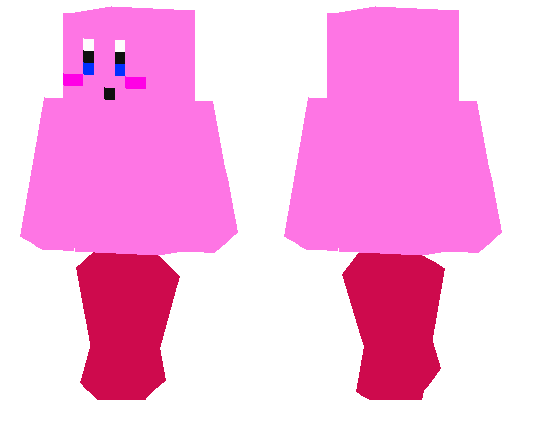Description:
Enc. HSPE Shaders
Enchanted HSPE Shaders. A shader that will improve minecraft vanilla graphics to be more unique.
Do you know what “HSPE” stands for? yes, “HSPE” stands for “Harrington Shader” this is a random gamertag from xbox which I happen to like this name XD
A little information. I decided to change the theme and remake the coloring of this shaders from “Colorful” to “Natural” theme for some reason.
tons of screenshots will coming!!
Screenshot
- Sunset & Sunrise
- Day




- Night


- Rain


- Underwater


- Cave


*trace on the picture, will only appear if you put a block beside of the shadow.
- Metallic blocks



- Glowing blocks

Overworld Screenshot
- Nether





- The End

Features :
- Natural coloring
- Beautiful sky
- Unique torch
- Option
- Water realistic
- Water wave
- Under water wave
- Leaves save
- Bloom sun
- Ray sun
- Atmosphere
- Experimental feature (option)
- Etc
Option
In the previous version of this Shaders, there was a subpack feature, but there were lots of lag complaints from users. And many users gave suggestion to make a settings for this shaders.
So in V3+ Shaders, there is a feature called “option” where you can modify this shader. You can activate or deactivate some features of this shaders.
| How to modify this option?
• Android : go to this shader’s file> shaders> glsl> lib> open “option.h”
• Windows10 : go to this shader’s file> shaders> hlsl> lib> open “option.fxh”
Note,
- Please don’t relink this shaders
- Please permission first, if you wish to use code from this shaders
- This shaders, only support Ogl 2.0+
- This shaders still does NOT support with MC Renderdragon (MCBE 1.16.100.59+)
- You are allowed to share this shaders but only with this website link.
- You are prohibited to share this shaders but as your own!!
- Read INFO.txt & Credits.txt (optional)
- Report bugs via Twitter only.
VIDEOS
| V3 Trailer :
| How to modify option :
*if you still confused with the explanation above, you can watch this video.










![Chiseled Plastic Blocks (CPB) [OUT OF BETA]](https://img.minecrafts.us/static/posts/BpaJc_Q5R9.png)
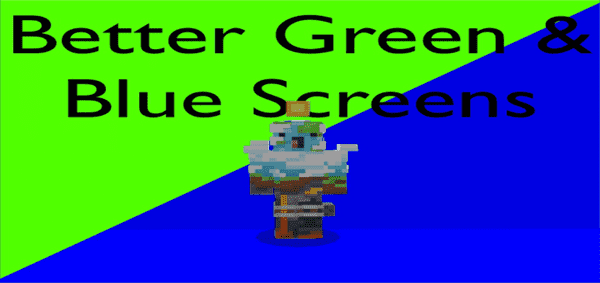
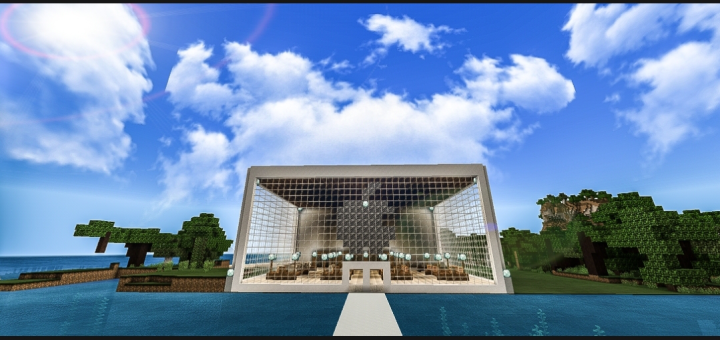


![The Runner Parkour [Parkour]](https://img.minecrafts.us/static/posts/T82IZ-4Kl.jpg)