Category:Minecraft PE Mods & Addons / Minecraft PE Addons
Viewed: 2121 - Published at: 5 years ago
Description:
EB Shader’s Feature Rules was inspired by old minecraft PE version, where there are more tall grasses, flowers and other vegetations. This add-on brings back the old grassy minecraft worlds and adds even more features.
It increased the generation rate of tall grass, trees, flowers, cactus, dead bush, kelp and sea grass in each specific biomes. Game display is much better with this add-on and a resource pack, the choice is yours. This add-on is tested working on Minecraft Bedrock 1.14, 1.15 [beta], and 1.16+ versions (Mobile and Windows 10 edition).
“WITHOUT THE ADD-ON”

“WITH THE ADD-ON”
“WITHOUT THE ADD-ON”
“WITH THE ADD-ON”
“WITHOUT THE ADD-ON”
“WITH THE ADD-ON”
“WITHOUT THE ADD-ON”
“WITH THE ADD-ON”

Taiga [SEED= 598080973 / COORDINATES= -357, 99, 45]:
- more tall grass
- more trees

River [SEED= 837628466 / COORDINATES= 1203, 59, -71]:
- more sea grass

Plains [SEED= 1388582293 / COORDINATES= 179, 73, -282]:
- more tall grass
- more flowers

Forest [SEED= 245630300 / COORDINATES= 7, 97, 47]:
- more tall grass
- more trees

Ocean [SEED= -1826815470 / COORDINATES= 3254, 56, -145]:
- more kelp
- more sea grass

Desert [SEED= 650653196 / COORDINATES= 489, 65, 75]:
- more cactus
- more dead bush

Mega Taiga [SEED= 787203790 / COORDINATES= 258, 72, -81]:
- more tall grass
- more trees

Birch Forest [SEED= 1307339395 / COORDINATES= 1268, 72, 10]:
- more tall grass
- more trees

Swamp [SEED= -334399639 / COORDINATES= 721, 64, -935]:
- more tall grass

Savannah [SEED= 33480944 / COORDINATES= 526, 87, 94]:
- more tall grass
- more trees

Jungle Forest [SEED= 9144 / COORDINATES= 52, 67, 347]:
- more tall grass
THE ADD-ON COMPLEMENTS WITH:
- Pixel Reality by Wedhro
- EB Shader
“Just the Add-on itself”
With “Pixel Reality” and “EB Shader”
ATTENTION!!!
1. only at mcpedl.com and on my site mcpeherrie.xyz my creations will be available.
2. you have no authorization to post/repost my creations on another website/application, neither make your own download link nor post the media fire link as it is indeed not your creation.
3. for sites:
mcbedrock.com
pcminecraft-mods.com
minecraft-master.com
omlet.gg
apktume.com
mcpe-play.com
tlauncher.org
planetmcpe.com
stafabandid.4webku.com
mcpehub.org
modycraft.ru
and apps:
MODS GOLEM – Enhanced Models for MCPE
addons for minecraft
UTK(.)io
stop owning and reposting other’s creation even though there’s credit because first of all i’m not allowing any of my creations be posted on another website like yours as you’re creating your own download link.
4. if you’re creating a youtube video showcasing my creations please credit me at least and only put the link of this page from mcpedl.
Installation
1. After downloading, go and individually click the behavior and resource “.mcpack” file opening the game.
2. Once successfully imported, create your new world and activate both the resource and behavior pack.
3. And also, don’t forget to enable “experimental gameplay“.

![Download EBS’ Feature Rules [MCBE] - Minecraft PE Addons](https://img.minecrafts.us/static/posts/c1CxuC5wPt.png)












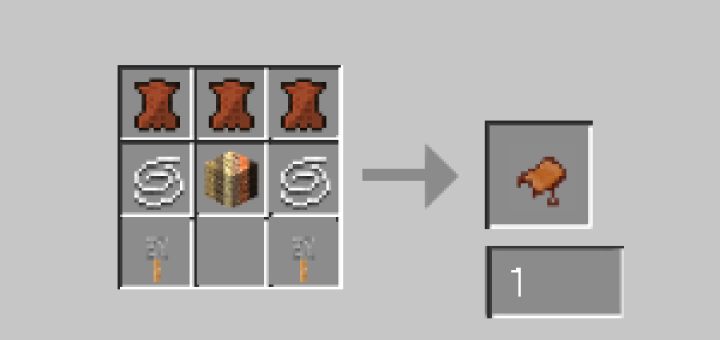






![Minecraft Survival But Every Minute Explodes! [1.16+ Only]](https://img.minecrafts.us/static/posts/uFor_zKQ54.png)
