MC: Draw Your Lights! (1.13+)
Category:Minecraft PE Mods & Addons / Minecraft PE Addons
Viewed: 1173 - Published at: 6 years ago
Category:Minecraft PE Mods & Addons / Minecraft PE Addons
Viewed: 1173 - Published at: 6 years ago
Description:
Ever wanted to fill the dark with shiny lights in Minecraft, in little different way?
Ever wanted to draw your art in Minecraft, in different way?
Your welcome,
Here is your addon, Draw your Lights!
Draw your imagination!
How it Works?
This add-on will add little new tool in game for mapmakers.
You can use this at
- decorating your world,
- Drawing in Minecraft,
- or simply in Survival!
How to get the item?
This add-on will add one new item in your Minecraft, called ‘Light Brush’.
You can get this item by crafting with 1 glowstone, and 2 sticks.

Or, you can get this item simply by typing this command.

How can I use this?
This Add-on will only work at NightTime!
- When you hold this item in your hand. The Light mode will be activated itself.

- Then, You can place Lights where you want by flying around or facing around.

- You can also regulate the strength of the Lights by Flying Up, or Down.


Here is my Sample Arts XD
How can I disable the Light Mode?
When you finished your art, or during the gameplay,
You will might need to disable the Light Mode to stop drawing/lighting.
But Don’t worry, here is the simple ways
You can disable the Light Mode by typing these commands :
/function l

/function stop_brushing

Once you disable the Light Mode,
you will no longer be able to use functions(not /function command!) in this add-on.

You can turn on the Light Mode again by holding Light Brush item again.
Note:
- This is just my second Add-on, so it might be looks simple XD
- You must turn on the ‘experimental Gameplay’ In the setting to use this add-on.
- If you having any troubles about my addon, let my know in the comments below.
- This Add-on tested with 1.13, windows 10.
- Sorry for my bad english.
Installation
- This Add-on tested with 1.13, windows 10.
- You must turn on the 'experimental Gameplay' In the setting to use this add-on.
DOWNLOAD:
TAGS :
0.15.9 Seeds Functions .MCWorld 1.2+ Seeds 0.9.4 Seeds 1.4+ Seeds .mcfunction Roller Coaster Maps 0.15.1 Seeds 1.2.1 Seeds






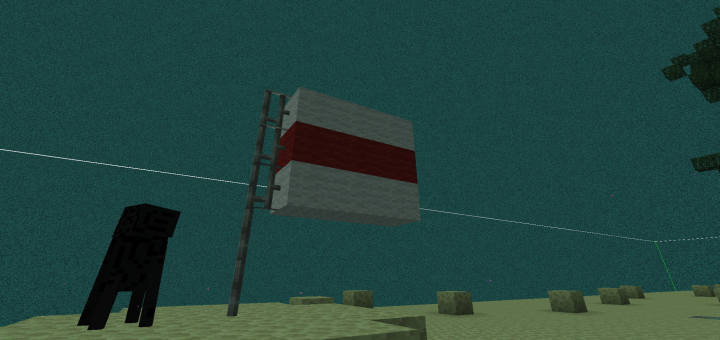



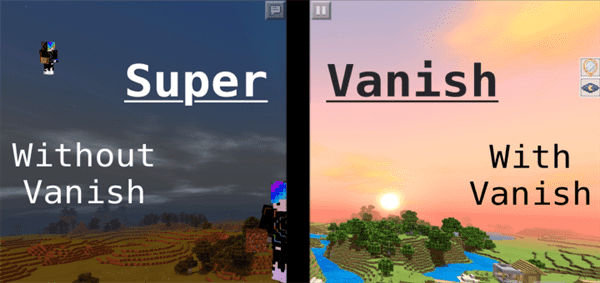



![Island Wars [Minigame] [PvP]](https://img.minecrafts.us/static/posts/B8bJPlRnH9.jpg)
