Description:
Diaub’s Combat UI is a PvP texture pack. The pack includes a dark, transparent UI which enables players to keep their eyes on the battle while in their inventory. The user can choose between many unique crosshairs to customize their experience. Available in both 32×32 and 16×16 resolutions.
There are no edits to block textures in this resource pack. Bow, crossbow and sword textures are the only items that have been modified. The purpose of this resource pack is to enable players to react quickly and effectively in PvP modes and to allow the player to see through user interface screens which the vanilla resource pack inhibits. 
Transparent UI keeps the user engaged in combat while in UI screens such as a brewing stand or crafting table. 
Bows and crossbows appear green when the player begins charging them and progress to red when fully charged. The red indicates to the user that they can fire the bow as a charged shot and warns them when opponents are prepared to fire a charged shot. Experience bar is white.
Hotbar has been edited to be more transparent and for easy “hotkey-ing” the cells have been labeled with popular keys. Wither effect hearts appear as white instead of black to increase player awareness. Poison hearts appear as a vibrant green.

Armor UI no longer appears as a chest plate, but instead a shield. Crossbows display charge like bows and appear blue when loaded with a firework. Below is a screenshot featuring the 32×32 resolution. 
Menu buttons have been changed to match the new transparent UI. Panorama background commemorates Legacy Console Edition’s Battle and reflects the 1.16 Nether Update. New PvP tips have been added to loading screen messages. Settings and Marketplace menu screens have been altered.
Users can choose between the crosshairs featured below:
16×16
32×32
Blocks are darkened before being broken to indicate to the player that they are being destroyed.
Netherite armor reflects the appearance of other armor tiers in Minecraft. Swords have been shortened to increase the player’s peripheral vision.
Installation
Download a .mcpack file of your choice from Google Drive and open it in Minecraft.
or
If you would like to use a .zip or an older version of the pack, follow the Google Drive link and extract the folder of your choice into C:\Users\(your pc username)\AppData\Local\Packages\Microsoft.MinecraftUWP_8wekyb3d8bbwe\LocalState\games\com.mojang\resource_packs\


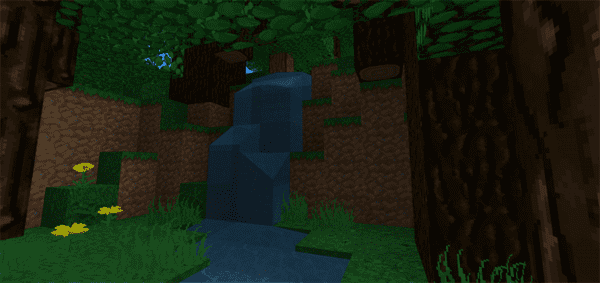



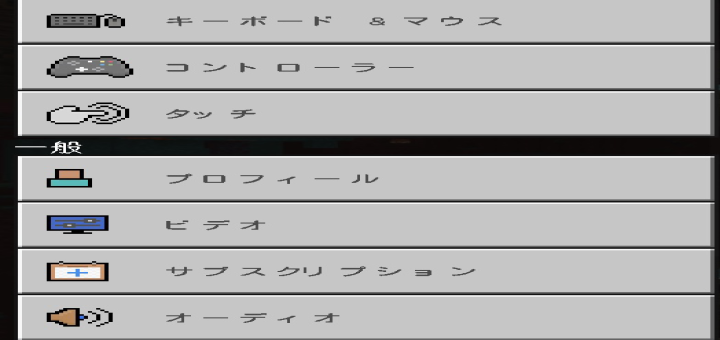
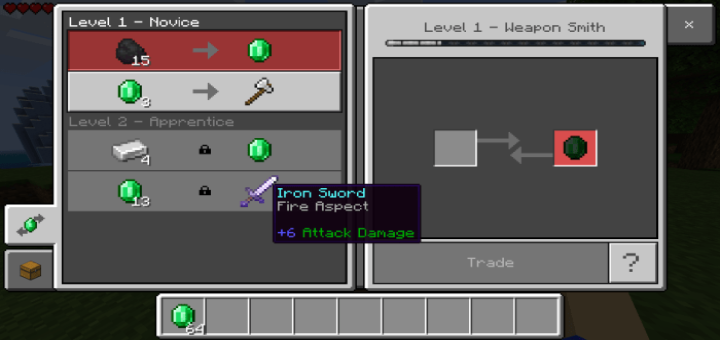




![Minecraft Survival But Every Minute Explodes! [1.16+ Only]](https://img.minecrafts.us/static/posts/uFor_zKQ54.png)
