Description:
As the name suggests, this pack affects water. This pack changes the color for almost every biome in the game. It even changes ocean biome colors, so that it’s easier to distinguish between them. It was created using new 1.4 mechanics that allows changing the water color without affecting the actual textures. This means you can have any other texture pack along with this one; and still have the different colors!
Creator: Codysaur2004, Twitter Account
Updated: 24 June, 2018 (read changelog)

Some common biomes that will get their water affected are the following:
- Plains: Light Blue
- Forests: Green
- Taiga: Mint Green
- Deserts/Beaches: Beige
- Extreme Hills: Pink/Red
- Rivers: Blue
- Ice Biomes: Blue-ish Gray
- Warm Oceans: Teal
- Cold Oceans: Dark Blue
- Icebergs: Bright Blue
- Mesas: Orange
- Savannas: Light Blue
- Dark Oak Forests: Dark Blue
- Mega Taiga: Brown
- Flower Forests: Dark Purple
- Cliffs: Gray
- Sunflower Plains: Yellow



Low Contrast Option: Makes oceans have less contract, but still be slightly distinguishable up close

Crazy Colors Option: Makes rivers orange, and makes oceans green/red/blue – NOT for the average player

Changelog
- Tweaked river, (normal & warm) ocean, dark oak, and savanna water colors.
- Added Low Contrast option as a separate pack (LC). (This pack makes oceans have less contrast, but still be slightly distinguishable up close)
- Added crazy colors option as a separate pack (RGB). (This pack makes rivers orange, and makes oceans green/red/blue, NOT for an average player)
Installation
Important: If you’re using this pack along with another texture pack make sure you apply this pack at the top if you want this effect.
- Download one of the following resource packs:
- Deluxe_WaterHC Resources .McPack (Normal – Recommended)
- Deluxe_WaterLC Resources .McPack (Low Contrast Option: Makes oceans have less contract, but still be slightly distinguishable up close)
- Deluxe_WaterRBG Resources .McPack (Crazy Colors Option: Makes rivers orange, and makes oceans green/red/blue – NOT for the average player)
- Start Minecraft
- Settings> Global Resources> Activate the pack

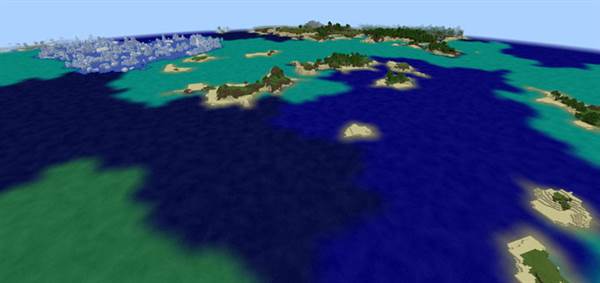
![Kawaii World Texture Pack [16×16]](https://img.minecrafts.us/static/posts/nZQIN9d2j.jpg)

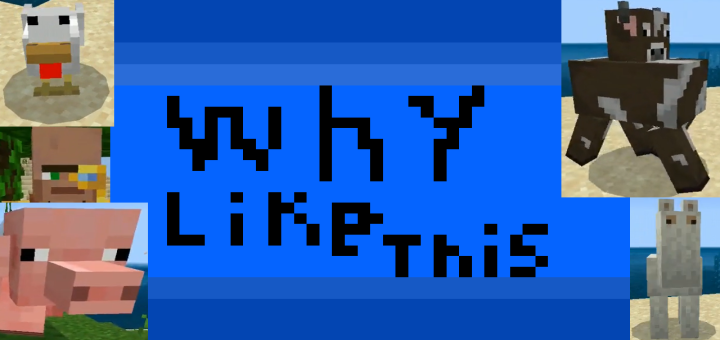

![ADA Connected Glass Resource Pack [64×64]](https://img.minecrafts.us/static/posts/uyxg8jaUj.jpg)






