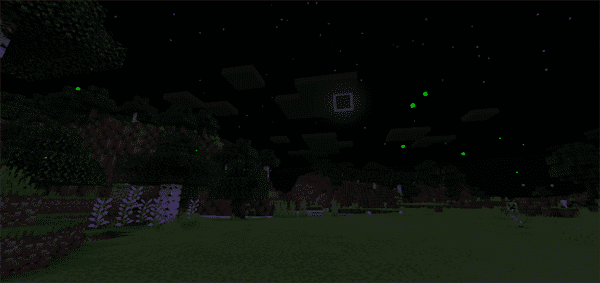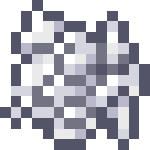Category:Minecraft PE Mods & Addons / Minecraft PE Addons
Viewed: 1244 - Published at: 6 years ago
Description:
Death+ allows you to count player death’s for your adventure maps, and provides a small-detail by adding more smoke particles after their death. Easy to set up, and is semi-customizable.
created by: r4isen1920
pack version: v1.1
Getting Started
A. Download and Import
That is easy as 1-2-3! You can easily do this by following these three easy steps, as follows:
- Download There are .mcpack and .zip file types available for your convenience! Pick ones that are more easy for you to install.
- Import or Install Once downloaded, you can either: Import the .mcpack where you simply open the file and it’ll be imported in your world to play; or, Install manually by .zip in which you extract the file, then moving it in your behavior_pack‘s Minecraft file directory.
- Apply in your Minecraft world and enjoy!
B. Applying the function’s pack
To apply the function pack in your world, you can go to your worlds’ settings or create a new world, then enable the pack there – in the Behavior Pack’s section.
C. Function’s pack setup
Finally, you need to set up the function’s pack in-game.
- /function dd/setup try typing it in your in-game chat to start setting up!
- Follow the on-screen instructions from the chat, or enter the following into the command block above you that should’ve spawned!

Now, with the installation set aside, let’s move on to the pack itself!
Commands Available
A. Main Commands
Here are the main list of command, as follows. For starters, you can also type /function dd/help to show all current available commands:
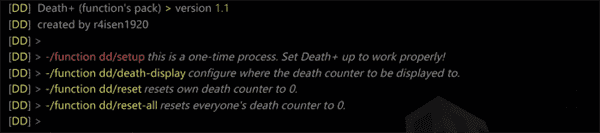
B. Death Displayer
This feature allows you to configure where you want the death counter to display to.

Death Particles
With this function’s pack, when a player dies, flame particles will show up to enhance the gameplay effects – specially for PvP!

Installation
- Ad will be displayed for only 5 seconds. Approximately, will take you 5-15 seconds for the destination page. I am not asking you to enable unwanted notifications, and yet, you don't have to! Simply click the big Skip Ad button and you'll be there in a few moments!

![Download Death+ (Death Counter & Particles) [Function’s Pack] - Minecraft PE Addons](https://img.minecrafts.us/static/posts/0t2eHNjEg.png)