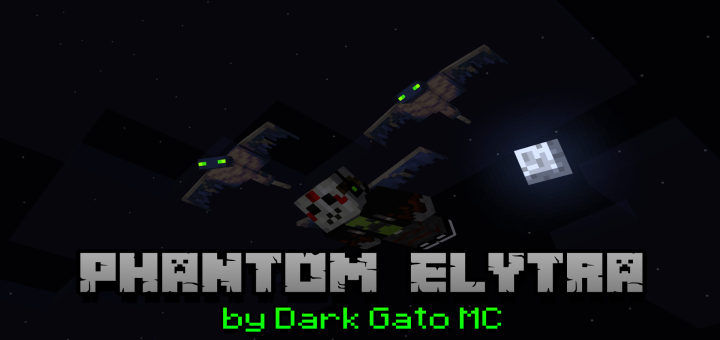Category:Minecraft PE Maps
Viewed: 1874 - Published at: 5 years ago
Description:
Are you ready to experience true luxury? Well then you’ve come to the right place. Daedalus Climb combines all the elements of a pretty manor, into a great, big, functional monster of a survival house! Everyone knows that the best way to show off to your friends if by shouting at them from your 2nd floor master bedroom! Let’s go!
 Hello!
Hello!
My name is Cheesehund. I am a Minecraft creative builder, and I really want to share with you my first creation: Daedalus Climb. Daedalus climb is my first big project, so I can’t wait to share it with you. It comes equipped with a pool, vault, diner and so much more! Let’s take a look.
NB: I couldn’t attach the photos to the page for some reason, so instead, I have attached a Dropbox link at the page for you to look at. It’s free, and you don’t have to download an app to access it. I did manage to get this photo of the workroom to attach though, so that way my submission qualifies.
Without further ado… here is Daedalus Climb! Oh wait, I forgot, I can’t attach the photos! No matter, let’s take a look at the inside…
Daedalus Climb is located onto of Mount Orange, the biggest mountain in all of bedrock! It is masked by a tiny building at the top, but go in there and you’re in for a treat. Aside for, the main house, Daedalus Climb also has a big garden, a farm (though it is pretty basic, you can have some fun with that), and a giant lift for getting up to the mountain. Go up the lift, follow the path, go in the house, down the hole and along the ice path and hey presto! You’re in! Now onto the floors.
NB (Again): The lift system in Daedalus Climb is slightly weird, here’s how it works. Every time you want to change floors, you go up to the top floor ad select using the buttons. This may sound tedious, but it isn’t, I promise. Then, you go down to your chosen floor and press the ‘Lift Return’ button to set the magma block back to water, so that you can travel to a new floor uninterrupted. So that you know which button is for which floor, I have included a colour coded photo of the buttons in the Dropbox link for you to look at. Enjoy!
Floor 0 (Top Floor)
Here is where you select the buttons. I have already explained the lift system, so now I will explain which button is which. Here goes:
Red: Diner
Blue: Master Bedroom
Yellow: Guest Quarters
Green: Workroom
Purple: Swimming pool
White: Vault and Exit
Floor 1 (Diner)
This spacious diner is great for munchin’ and crunchin’! Have a party with your friends and enjoy a wild night whilst you scratch beats behind the bar!
Floor 2 (Master Bedroom)
Once the day is over, you should rest in style. The master bedroom comes fully equipped with everything you might need, there is even a pattern in the ceiling to help you snooze those long Minecraft nights away.
Floor 3 (Guest Quarters)
Maybe you got a bit carried away in the diner with your mates. No one can remember how to get back to their base, so let them stay at yours! The Guest Quarters can sleep four Minecraft players, in style!
Floor 4 (Workroom)
This place has everything you need for crafting, smelting, and even enchanting. It comes with every usable work block I could find, and it even has a dedicated room for a full charge enchantment table. Sweet!
Floor 5 (Swimming Pool)
If the rowdy diner isn’t your thing, have a splash with your friends in the big pool on floor five. It doesn’t have filters though, so no sneaky snacks!
Floor 6 (Vault and Exit)
You know your items will be safe in the big vault the minute you walk in. It features a fake keycard system to deter would-be burglars, and is full of lots of traps. Here is the list of things to avoid getting locked in (on activating the traps, the doors are blocked with obsidian).
Tripwire (Obviously)
A trapped chest hidden under two normal chests
Three rare ore blocks, that activate the alarm when destroyed
An ‘Initiate Exit Sequence button (its a decoy in case you were wondering)
To exit the vault, just leave the way you came in. But if you want to exit the house, here is how. Just go through the hole on the other side of the vault, and step on the pressure plate to be launched out of the house (please wear elytra, otherwise this will hurt). Warning! Once you enter the exit chamber, you can’t leave.
Well, now you know about the house, let’s get going. On opening the world you should spawn by the cliff lift. But if you don’t, just tp to the following co-ordinates: 461 64 -340.
As promised, here is the link to the photos I couldn’t attach.
Thank you very much for showing interest in my map, if you do download it, I hope you enjoy it!
Stay awesome everyone!
-Cheesehund
P.S. Please put any suggestions/reviews/questions in the comments, I will try and get back to you.
Installation
Just download the file, and it should just open in Minecraft. If it doesn’t open the first time, try again, it isn’t corrupted.



![LG UnfairMoose [Puzzle]](https://img.minecrafts.us/static/posts/KCAJDI36a.jpg)
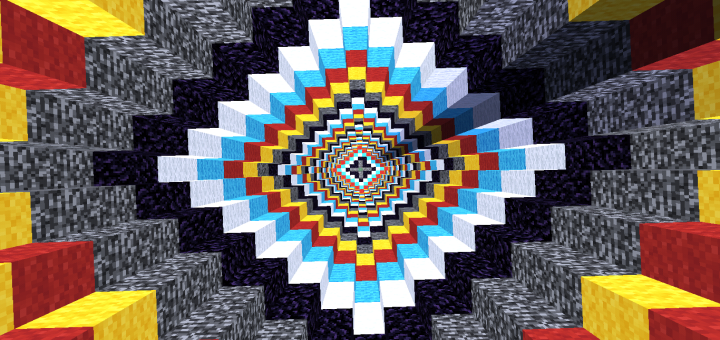


![New York City 3005 [Creation]](https://img.minecrafts.us/static/posts/r7lyWE7ICJ.png)