Category:Minecraft PE Mods & Addons / Minecraft PE Addons
Viewed: 2050 - Published at: 6 years ago
Description:
Beta Update Available! Introducing Conveyor Belts but in Minecraft – so instead they are called Conveyor Blocks! Move or transport items, mobs, and even players in a much more amazing and cooler way! Lift mobs or players with the player lifter, or even make escalators high up to the sky!
created by: r4isen1920
pack version: v1.6 (Beta)
Steel Conveyor Blocks
All Steel Conveyor Blocks are already in your Creative menu for your convenience! But, you can craft it in Survival as well – as you wish.

Travel Speeds
Conveyor blocks moves and transports depending on the weight of the entities that it carries. It also generates smoke particles if it is moving something or somebody, such as follows:
- Player: can travel for up to 0.1 blocks/sec in Directional Conveyor Blocks. Can be lifted
- Items: can travel for up to 0.6 blocks/sec in Directional Conveyor Blocks.
- Mobs & Other Entities: can travel for up to 0.1 blocks/sec in Directional Conveyor Blocks. Can be lifted.
Tutorial & Examples
- Upwards Escalator: it is recommended to not place any interfering Conveyors on the highlighted Yellow Blocks on the wall.
- Downwards Escalator: for a better experience, you can place Conveyor Blocks (heading to the same direction), underneath on Downwards Escalator.

End Conveyors
End Conveyors are special conveyors that are crafted with the technology of the End dimension – particularly using Eye of Enders to make such thing possible!
- A Transmitter transmits signals to the Receiver (of the same color) to send data and information of the item to be teleported.
- While a Receiver receives signal comming from the Sender (of the same color) and serves as the teleportation destination of the item.
Tutorial & Examples
- Color Transmission: the [Sender] only sends an item to the destination [Receiver] of the same of its color. Take this as an example:
Crafting Recipes
A. List of Blocks
- Steel Conveyor Block [North]: transports items towards the North direction. Requires (5) Iron Steel Ingots.

- Steel Conveyor Block [South]: transports items towards the South direction. Requires (5) Iron Steel Ingots.

- Steel Conveyor Block [West]: transports items towards the West direction. Requires (4) Iron Steel Ingots.

- Steel Conveyor Block [East]: transports items towards the East direction. Requires (4) Iron Steel Ingots.

- Steel Block: a block as strong as an Obisidian – made from the formidable Iron, and then forged to be strong! Requires (9) Iron Steel Ingots.


- End Conveyor [Transmitter]: transmits signals to the Receiver of the same color. Requires (4) Iron Steel Ingots, each direction of Steel Conveyor Blocks, and an Eye of Ender.

- End Conveyor [Receiver]: receives signals from the Sender of the same color. Requires (4) Iron Steel Ingots, and each direction of Steel Conveyor Blocks.

B. List of Items
- Melted Iron: using a furnace can smelt an Iron Ingot. By smelting it, we can then shape and forge it easily!

- Iron Steel Ingot: sounds catchy. By combining (4) of those Melted Iron you’ve got, you can get (1) Iron Steel Ingot!

“The Quarry Add-On will be released sometime soon, along with some Bug Fixes and Changes for this Add-On. For now, please leave your thoughts on the comments. Thank you!” – r4isen1920
Installation
- Important: Experimental Gameplay must be enabled or turned on!
- Note: Apply the add-on on top to make it work. If you are using multiple add-on(s) in a single world, make sure to remove ones that you don't need for the time being - to prevent and/or reduce lag.
Attention Please!
- Beta Information: this add-on is currently in Beta version, bugs are expected and inconvenience for this add-on usage might be as well.
- For Minecraft v1.11 & v1.12: some new features such as the End Conveyors may not work properly for this version. Please be advised!
- For Minecraft v1.13: if the Add-On either: does not load the blocks, or make the blocks available but not functioning – please make sure that your Experimental Gameplay and (may or may not) Mob Griefing is enabled for your world. Sometimes, the add-on is not functioning and this might be due to the Minecraft Bedrock engine itself.

![Download Conveyor Blocks (Add-On) [v1.11+] - Minecraft PE Addons](https://img.minecrafts.us/static/posts/Flg6uYjbM.png)


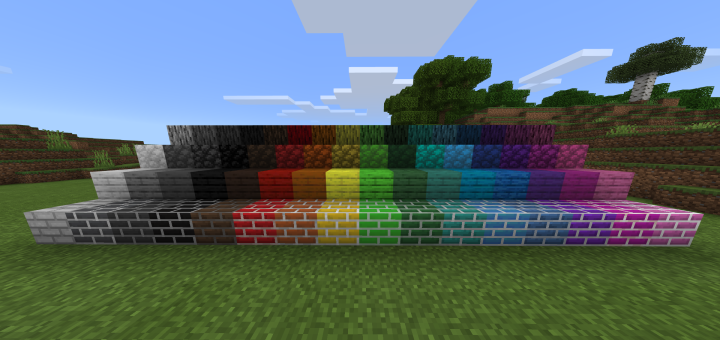

![Plants VS Zombies Bedrock [Beta 1 / 0.10]](https://img.minecrafts.us/static/posts/prFzQiPUMY.png)


![Whorls Server Commands [FUNCTIONS, 1.16]](https://img.minecrafts.us/static/posts/YLamy-_rtC.png)
![Advanced Calculator [Redstone]](https://img.minecrafts.us/static/posts/5VEsyQbqHv.jpg)




