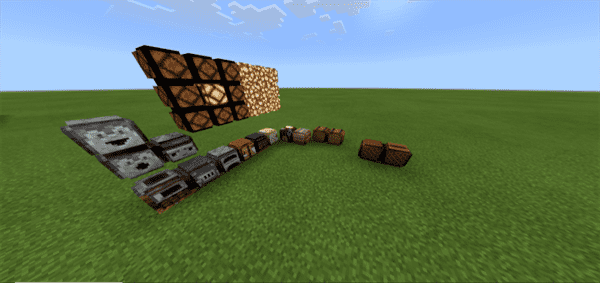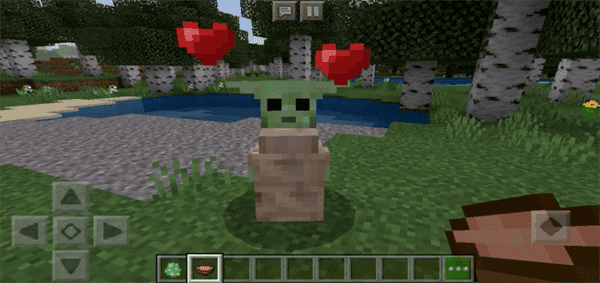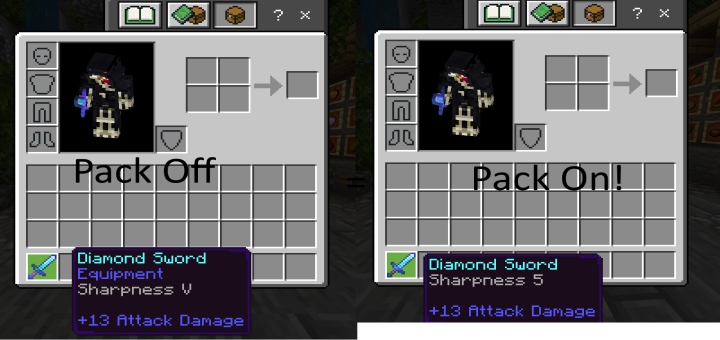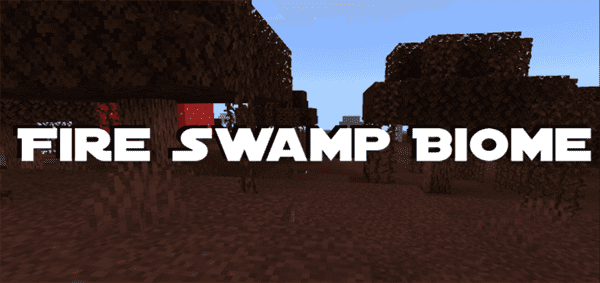Category:Minecraft PE Texture Packs
Viewed: 1591 - Published at: 6 years ago
Description:
This pack allows you to choose between 11 different designs for how the controller tooltips look. It’s very easy to change the designs as it can be easily managed from within the game. The controller tooltips include designs from Xbox (One and 360), Nintendo Switch, PlayStation 4, and Bedrock variants of each.
Creator: AgentMindStorm, Twitter Account, YouTube Channel (Click here for more credits)
Updated: 1 September, 2019 (read changelog)
How does it work?
You can change the type by selecting the wrenches (in /Settings/Global Resources/) and dragging the slider.  After the slider has been moved to the correct style, reload the game as it currently does not change until you reload it.
After the slider has been moved to the correct style, reload the game as it currently does not change until you reload it.  Here are some examples.
Here are some examples. 


Tooltip Styles
- Automatic (Bedrock): This is the default setting for Minecraft.
- Automatic (Console): This will use the button styles from Minecraft Console Edition. It automatically checks what platform you’re playing on and adjusts the button tooltips accordingly.
- Generic (Bedrock): This is what will show when you hook a controller up to a tablet or phone.
- Generic (Console): This shows the colors of the generic buttons with the style of Console Edition.
- Xbox One (Bedrock): These are what show when you are playing on Xbox One or Windows 10 with a controller.
- Xbox One (Console): These are the tooltips that appear in Minecraft: Xbox One Edition.
- Xbox 360: These are the tooltips that appear in Minecraft: Xbox 360 Edition.
- Switch (Bedrock): These are what appear when you’re playing on Nintendo Switch.
- Switch (Console): This is the set that is used in Minecraft: Nintendo Switch Edition.
- PS4 (Bedrock): These were found in the game’s files, and would appear if Minecraft (Bedrock Edition) was on PS4.
- PS4 (Console): These are the controller tooltips that will appear in Minecraft: PlayStation 4 Edition.
Note from the creator: If you would like more different console buttons to be added to the pack, read the “I Want To Help” document. The Console tooltips were created by 4J Studios and ported by AgentMindStorm. The Bedrock tooltips are from Minecraft’s default files.
Installation
Installation
- Download and Import TooltipSelector(1.1.0).mcpack
- Start Minecraft
- Settings> Global Resources> Activate the pack> Tap on the pack in the list again> Select the Settings Icon> Use slider to configure UI settings
- Restart Minecraft

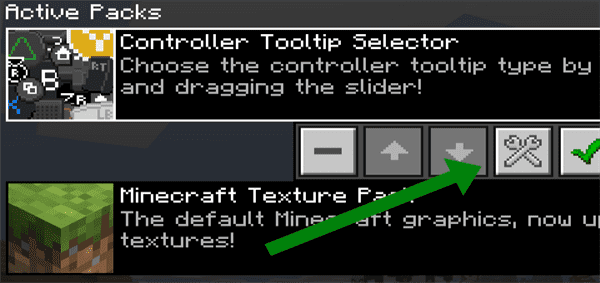
![RGB / Rainbow Hotbar (Texture Pack) [32x]](https://img.minecrafts.us/static/posts/AuLJUT08a3.png)
![Ferric [16x] PvP Texture Pack](https://img.minecrafts.us/static/posts/ZC8NSR_sWl.png)