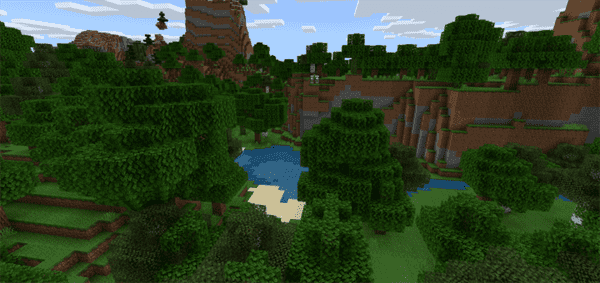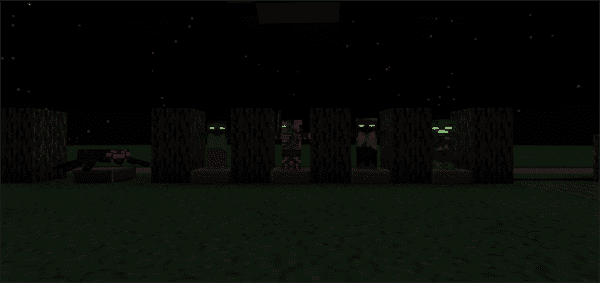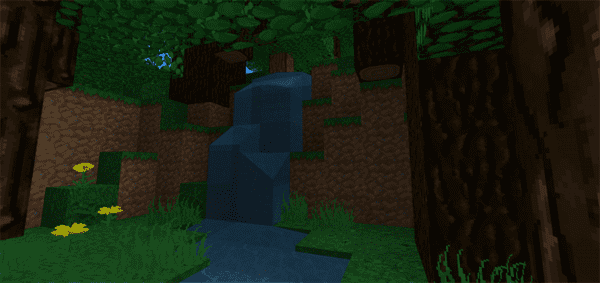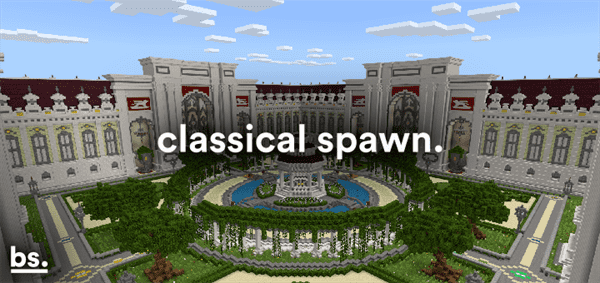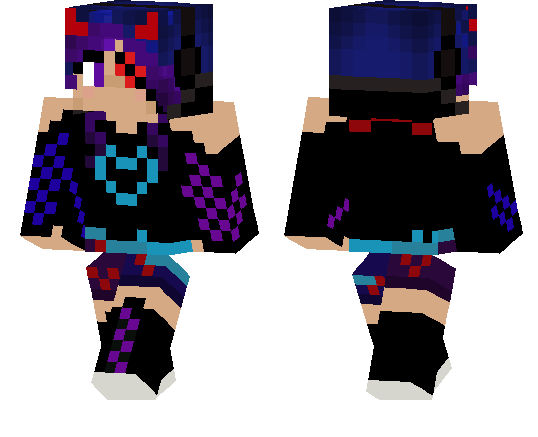Description:
This texture pack was created to make Minecraft: Bedrock Edition look, sound, and feel more like 4J Studios’ Legacy Console Editions of the game. It changes things such as beds, music, and controller tooltips. If you’re a player who moved to Bedrock after Console Edition was discontinued, you’ll love this pack!
Creator: AgentMindStorm, Twitter Account, YouTube Channel (Click here for more credits.)
This pack supports players who want to use Default Textures or Classic Textures. Adjust the pack option by selecting the gear on the resource packs screen.
Classic Textures require you to have the Classic Texture Pack from the Marketplace enabled below Console Aspects.




Feature List
Universal Features
(features that are applied regardless of the pack option you use)
Blocks:
- Beds
- Cut Red Sandstone
- Chiseled Red Sandstone
- Melon
- Old Nether Reactor
Items:
- Beds
- Lava Placeholder
- Improved held End Gateway
- Improved held End Portal
Interface:
- Experience bar
- Experience level number
- Hotbar slot
- Hotbar alignment
- Hotbar item count
- Highlighted inventory slot
- Inventory cursor wrapping
- Selected item’s name outline
- Potion effect backgrounds
- Bedrock Edition subtitle
- Recipe book, Creative menu, and mobile tab icons
- Removed “New” and “Sale!” marketplace notifications
- Removed beta text
- Controller tooltips from Console Edition
- Background panorama
- Background panorama overlay
Entities:
- Sheep
- Firework Rockets
- Old Villagers (Model)
Animations:
- Magma
- Lava
- Water
- Fire
Sounds:
- Explosions
- Players
- Menus
- Weather
- Boats
- Doors
- Damage
- Drowning
- Digging
- Throwing
- Potion Filling
- Potion Emptying
- Fire
- Water
- Lava
- Pistons
- Minecarts
- Shooting
- Burning Damage (commands only)
- Critical Attack (commands only)
- Water entry/exit (commands only)
- Additional menus (commands only)
- Music plays constantly
- Menu music can play in Survival
- Survival and Menu music can play in Creative
- Dragon and End music play interchangeably
- Credits song doesn’t play
- Dog plays after Cat
Particles:
- Particle rotation
- Explosion
- Conduit
- Item frame breaking
- Critical hit
Other:
- Block, item, and menu names
- Removed random block rotation
- Gary Banner splash text
Default Textures
(features that only apply when you use the Default Textures pack option)
Blocks:
- Grass Block
- Snowy Grass Block
- Diorite
- Smooth Diorite
- Crafting Table
- Quartz
- Oak Door
- Carried Leaves
- Old Stonecutter
Items:
- Potions
- Horse Armor
- Emerald
- Cake
- Snowball
- Phantom Membrane
Entities:
- Horse
- Donkey
- Mule
- Iron Golem
- Dragon Fireball
Classic Textures
(features that only apply when you use the Classic Textures pack option)
Blocks:
- Lava
- Nether Brick
- Horn Coral Block
- Brain Coral Block
- Acacia Door
- Jungle Door
- Birch Door
- Dark Oak Door
- Smithing Table
- Tall Grass
- Double Tall Grass
- Fire
Items:
- Pufferfish Bucket
- Command Block Minecart
- Tall Grass
- Double Tall Grass
Interface:
- Empty armor slot icons
- Removed the offhand slot icon
Entities:
- Cat
- Horse
- White Rabbit
Other:
- Splash texts
- Loading messages
Changelog
The Color Correction Update (2.0.0)
Lines that begin with * are unique to Console Aspects.
Universal:
- *Added bed block and item textures from Console Edition (Modeling by @CrisXolt!)
- Added old Nether Reactor textures as the “new” ones are from the plastic texture pack
- Added better held End Portal and End Gateway textures
- *Added firework rocket entity texture from Console Edition
- Explosion sounds now match Console Edition (Thanks, @cjnator38!)
- *Removed Wither Skeleton and chest sounds from Java Edition as Console Edition doesn’t have them
- *Removed coral, seagrass, and kelp sounds as Console Edition doesn’t have them
- Particles no longer turn to face the camera like Console Edition (Thanks, @LateLagMC!)
- Added a particle change from the Java Edition Particles pack (Thanks, @ZouChenyunfei!)
- -Critical attack particles will sometimes have darker shading
- Hotbar item counts can now be seen in Creative Mode like Console Edition
- *The inventory cursor will now wrap from left to right when navigating with a controller dpad
- *Added PS4 controller tooltips from Console Edition
- *Mobile tabs now use Console Edition images
- *Removed the Enchanted Apple to Golden Apple name change as Console Edition changed to match Bedrock Edition
- Stopped beta text from appearing on top of the screen
Default Textures:
- *Added crafting table, diorite, smooth diorite, grass side, snowy grass side, oak door, and quartz block textures from Console Edition
- *Added cake, emerald, horse armor, oak door, phantom membrane, and snowball item textures from Console Edition
- *Added dragon fireball, horse, and iron golem entity textures from Console Edition
- *Added potion textures from Console Edition
- Carried leaves now match Console Edition (Thanks in part to @LateLagMC!)
- Redrew the old stonecutter texture for a full sized block (it’s even animated!)
- *Removed Nether Brick block change as Console Edition changed to match Bedrock Edition
Fixes:
- Red sandstone stairs no longer use the incorrect textures
- *The menu select sound now perfectly matches Console Edition
- *The corners of the top of the main menu panorama are now smoother
- The Subscriptions settings tab is no longer missing
Pack:
- Changed the pack icon to reflect Default Textures changes instead of Classic Textures
- Added a Command List text document in the resource pack folder that lists every extra sound that can be played with commands while Console Aspects is enabled
Notes:
- This update brings Console Aspects up to date with Java Aspects
- An extended changelog including features from 4.0.0 of Java Aspects can be found in the in-game Console Aspects settings tab or here
- Horse size cannot be changed to match Console Edition because it’s hardcoded into the game