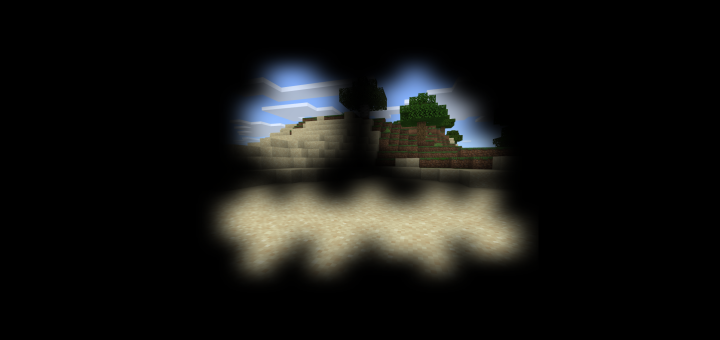MC: Colored Buttons Resource Pack
Category:Minecraft PE Texture Packs
Viewed: 1132 - Published at: 6 years ago
Category:Minecraft PE Texture Packs
Viewed: 1132 - Published at: 6 years ago
Description:
Does the standard lime green color of when you hover a button in Minecraft ever get old? This resource pack makes it so that you can choose between 16 different colors for the UI buttons. The change is only noticeable when you’re hovering over a button or pressing it.
Creator: JEBR_Gaming, Twitter Account
Updated: 26 July, 2018 (read changelog)



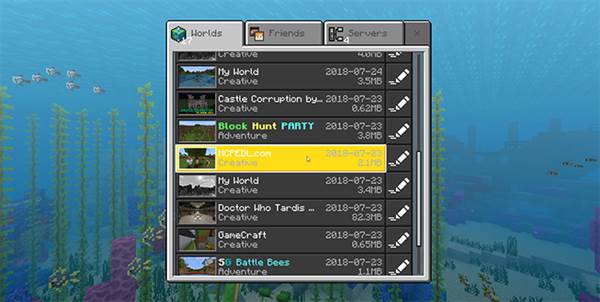

Colors
- Red
- Orange
- Yellow
- Lime
- Green
- Cyan
- Light Blue
- Blue
- Purple
- Magenta
- Pink
- Brown
- Black
- Gray
- Light Gray
- White
- Rainbow
Changelog
- Added Rainbow color
- Fixed gray color so it works
Installation
- Download Resources .McPack
- Start Minecraft
- Settings> Global Resources> Activate the pack
- Click the wrench
- Use the slider to select a color





![Meme Blocks Texture Pack [128×128]](https://img.minecrafts.us/static/posts/Po27Fy7oa.jpg)
![The End is Extremely Nigh [32×32]](https://img.minecrafts.us/static/posts/qenxx8gu7D.jpg)
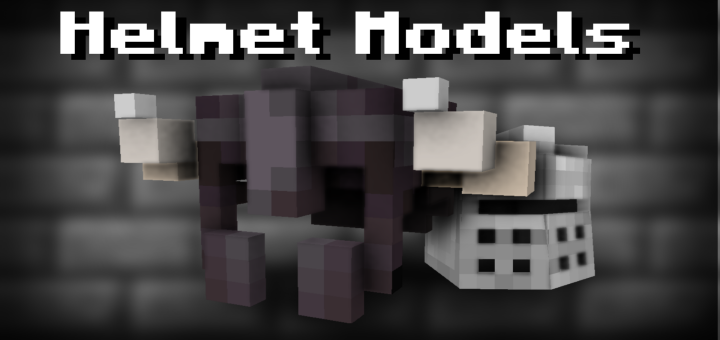
![The Most Secure Door [Redstone]](https://img.minecrafts.us/static/posts/Psan2mTaS7.jpg)