Category:Minecraft PE Maps
Viewed: 1369 - Published at: 6 years ago
Description:
This is my first attempt at uploading a map I’ve made onto the internet. I decided to “recreate” Nacht Der Untoten from COD: World at War as it is both a classic and simple. I tried to make it similar to the actual map which is why I also included a custom Resource Pack and Behavior Pack with the download.
*DISCLAIMER*
I IN NO WAY MAKE ANY MONEY/PROFIT FROM THIS PROJECT. THIS IS JUST A PASSION PROJECT/SIDE PROJECT THAT I WANTED TO MAKE FROM THE GAME FRANCHISE THAT I LOVE SO MUCH (Call Of Duty)
ALL CREDIT GOES TO ACTIVISION FOR SOUNDS.
This is a “recreation” of the classic COD zombies experience: Nacht Der Untoten, the first zombies map ever in a Call of Duty. It includes buyable areas, buyable wall weapons and equipment, a working “Mystery Box”, a “revive/respawn” system, a lobby spawn room to ready up before the start of a game, and a small Easter Egg similar to the one from the original map! Play alone or with friends to combat the undead.
Included in the download are:
-The world itself
-A map specific RESOURCE PACK
-A map specific BEHAVIOR PACK
-A skin (WaW Marine)






IMPORTANT: if you want to continue to replay the map as it is intended to be played, make a COPY of the ORIGINAL and keep the ORIGINAL. That copy will be the one you will play on, so add the Resource Pack and Behavior Pack to the copy of the world. If you die in the copy of the world and want to play again: Exit out of the world, delete the copy, make a new copy of the original world, and load it up again. You must do this every time you want to play the map as there is no “Exit without Saving” feature in this version of Minecraft.
Installation
If you are new to downloading maps. PLEASE READ-
Clicking on the link should take you to Media Fire which is where you will download the map. Once there, click on the GREEN download button to download the map.
*NOTICE*: Upon clicking on the green button, a new tab might open. This has nothing to do with the map so, if a new tab does open, simply close it and click on the GREEN download button again if you need to in order to start the download. You then must choose a file location to save the world in.
For ".zip": Once you download the ".zip" file, find it, right click it, and press "Extract all". From there, take the extracted map folder itself (WaW-Nacht Der Untoten) and place it inside your "minecraftWorlds" folder. To access you Minecraft worlds for Windows 10 copy and paste this link
C:\Users\"username"\AppData\Local\Packages\Microsoft.MinecraftUWP_8wekyb3d8bbwe\LocalState\games\com.mojang\minecraftWorlds\
"username" must be replaced with the user you are currently using on your device/computer
For ".mcworld" :simply choose a destination and double click it to automatically begin the import process to your Minecraft.
For the skin, just extract the "WaW Marine" file and import it to through Minecraft.

![Download COD WaW-Nacht Der Untoten [Minigame] - Minecraft PE Maps](https://img.minecrafts.us/static/posts/EhjVlPt3c.png)
![One Night At Frankie’s 2 (Horror!) [Minigame]](https://img.minecrafts.us/static/posts/ITxOYZbF4.jpg)
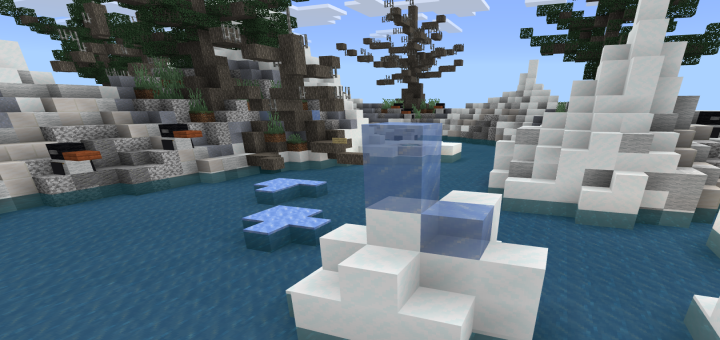
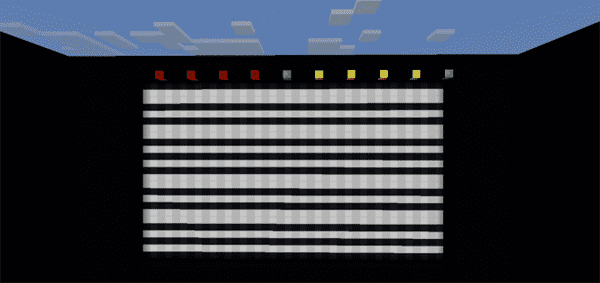
![Rainbow Jumper [Minigame]](https://img.minecrafts.us/static/posts/svXdEjdues.png)



![5 Elevators [Redstone]](https://img.minecrafts.us/static/posts/fwWOdw0MJ.png)
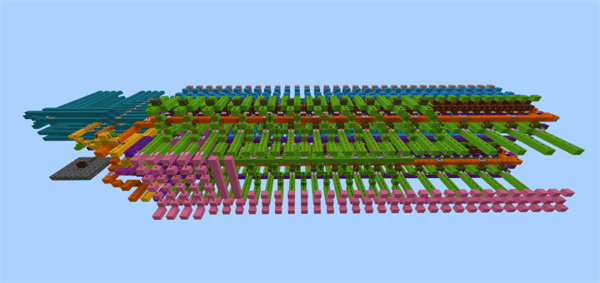


![AM Ballpark (Baseball Stadium) [Creation]](https://img.minecrafts.us/static/posts/r_XxCua2HY.png)