Category:Minecraft PE Mods & Addons / Minecraft PE Addons
Viewed: 1254 - Published at: 5 years ago
Description:
Have you ever wanted crops to keep growing or your auto farms to keep collecting even when you aren’t around? Then look no further then Chunk Loaders for Bedrock edition!
This add-on adds in 10 color coded Chunk Loaders that you can use to keep areas of your game world loaded even when you are out adventuring in other parts of your world. This will allow auto farms to keep collecting and crops to keep growing without you needing to be nearby. Chunk loaders keep all chunks loaded within a 4 chunk radius so its a sizable area to do building of farms and anything else you may need loaded.

Crafting
Crafting is simple but will require some materials not obtained until you go to the nether. The only thing to change between each recipe is the dye used. The purpose of making the different ones will be explained in the next section below.










How to use
So you’ve obtained a chunk loader and need to know how to use it. First step is to place it in your world. Second you need to activate it by interacting with it with a eye of ender. Upon successful interaction you will lose an eye of ender and receive a message in chat that it was successfully activated.

To remove from your world just break the block (must be in survival mode). You’ll know the zone has been successfully removed by another message in chat.

Importance of the colors
The colors are important to keep track of as only one chunk loader of each color can be used per dimension. So you have a total of 10 chunk loaders to use in each dimension. If you use and activate a chunk loader with the same color of another in the same dimension it will break so make sure Only one loader of a specific color in a dimension at a time. And as mentioned it is only per dimension so you can have 10 for overworld, 10 for nether, and 10 for the end. For multiplayer you’ll want to divide the colors among who’s playing to make sure no errors occur. If you are admin on a world you can use command /tickingarea list to see what colors are currently being used.
Installation
Ads to support me
- Click Download Chunk Loaders (ads to support me) and you'll be redirected to linkvertise.
- Follow the easy on screen instructions and wait through the timers to be redirected to mediafire for the download.
- Thank you to all for whoever uses this option and going through a bit more hassle to show support!
Direct Link
- Click Download Chunk Loaders and you'll be taken directly to mediafire.
- Thank you for downloading and hope you enjoy using Chunk Loaders in Bedrock!





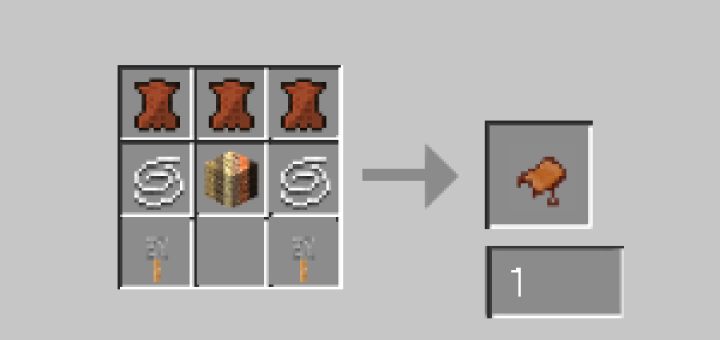






![Minecraft Survival But Every Minute Explodes! [1.16+ Only]](https://img.minecrafts.us/static/posts/uFor_zKQ54.png)
