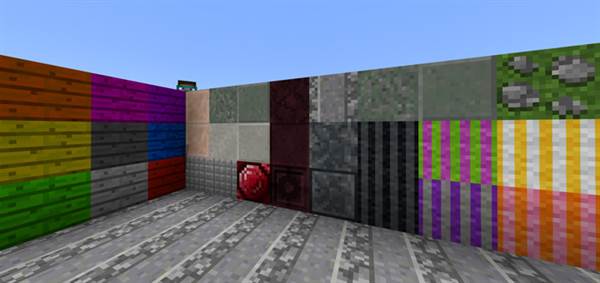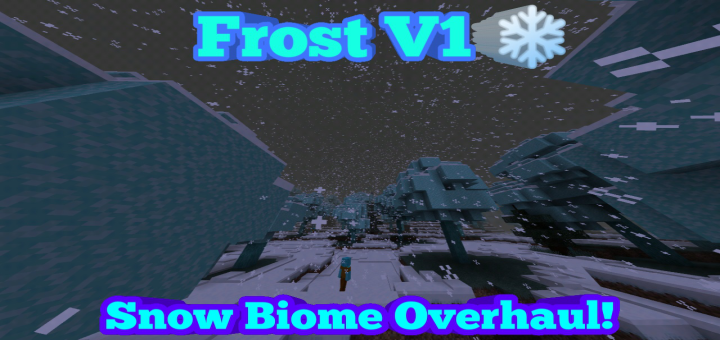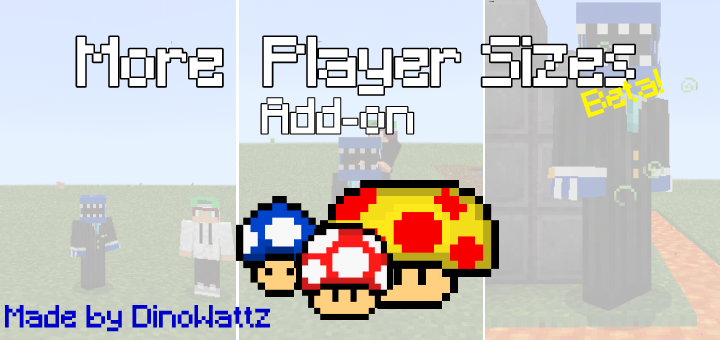Category:Minecraft PE Mods & Addons / Minecraft PE Addons
Viewed: 1468 - Published at: 6 years ago
Description:
The Multi Construct Add-on implements 20+ new blocks in-game using the empty tileData numbers. It includes blocks such as Dacite, Netherstone, Stone Pathways and many others. If you’re looking for news ways to decorate your worlds then this add-on is a great option for you. Right now you can only obtain them via text commands, but it’s all explained in more detail further down.
Creator: Cheete, Twitter Account
Decorative Building Blocks
There is a great variety of blocks which have been included in this add-on and more are going to be added in the future. It includes new blocks like Chiseled Netherstone, Stone Tiles, blocks looking like wallpaper and more.
You can only obtain the blocks by using various different text commands in-game. You will find examples further down on this page.

Here’s one example of the new Stone Pathway blocks in use. Keep in mind that none of these new blocks replace any of the vanilla blocks. This means you can combine vanilla with the new blocks added by the add-on.

How to obtain the new blocks?
You can use the following command format in-game to retrieve a specific block type:
/give @a [block, e.g. stone] [amount] [data value]
Here’s a real example in which I demonstrate how to obtain 64 Copper Blocks:
/give @a prismarine 64 8
- Copper Block (Prismarine, Data Value: 8)
- Steel Block (Prismarine, Data Value: 7)
- Ruby Block (Prismarine, Data Value: 6)
- Chisled Netherstone (Prismarine, Data Value: 5)
- Netherstone (Prismarine, Data Value: 4)
- Nether Cobblestone (Stonebrick, Data Value: 13)
- Smooth Gabbro (Stonebrick, Data Value: 12)
- Gabbro (Stonebrick, Data Value: 11)
- Black + Gray Wall (Stonebrick, Data Value: 10)
- Purple + Silver Wall (Stonebrick, Data Value: 9)
- Orange + Pink Wall (Stonebrick, Data Value: 8)
- Yellow + White Wall (Stonebrick, Data Value: 7)
- Green + Magenta Wall (Stonebrick, Data Value: 6)
- Smooth Dacite (Stone, Data Value: 14)
- Dacite (Stone, Data Value: 13)
- Smooth Limestone (Stone, Data Value: 12)
- Limestone (Stone, Data Value: 11)
- Brown Tile (Stone, Data Value: 10)
- Cobblestone Steps (Stone, Data Value: 9)
- Stone Pathway (Stone, Data Value: 8)
- Stone Tiles (Stone, Data Value: 7)
- Red Painted Planks (Planks, Data Value: 15)
- Blue Painted Planks (Planks, Data Value: 14)
- Purple Painted Planks (Planks, Data Value: 13)
- Silver Painted Planks (Planks, Data Value: 12)
- Gray Painted Planks (Planks, Data Value: 11)
- Pink Painted Planks (Planks, Data Value: 10)
- Green Painted Planks (Planks, Data Value: 9)
- Yellow Painted Planks (Planks, Data Value: 8)
- Orange Painted Planks (Planks, Data Value: 7)
- White Painted Planks (Planks, Data Value: 6)
Video Review
Installation
- Download Resources & Behaviors .McAddon
- Activate the packs for a world in-game
Other Files