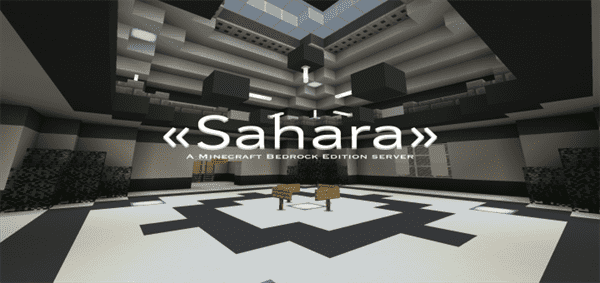Category:Minecraft PE Mods & Addons / Minecraft PE Addons
Viewed: 1056 - Published at: 6 years ago
Description:
This is a function pack created to serve homes in pure vanilla, with just a behavior pack. Homes are a specific area that you can teleport to in servers and I’ve decided to move this over to worlds. This function pack is created, for survival, for realms and for servers. We have worked on this function pack to the very limits of function packs on MCPE. 5 homes.


A function pack created to serve homes for survival worlds, (any other worlds), realms and servers to add 5 homes for players to teleport to. A home is a place where you in specific set using a set home command to set a home on that exact spot and you can simply teleport to this spot that you’ve set a home to at any time, with just a command! We have worked on this function pack to the very limit of function packs to create 5 invisible world homes. Unfortunately, function packs have no way whatsoever to set a home for a specific player only. A function pack can only execute commands (excluding /tellraw).
This means that there is no way whatsoever in existence to create player-specific homes which is why we don’t have them player specific. But, on the bright side, if you’re playing survival, with, or without friends you can keep homes anywhere such as a far away sand beach for turtles, a jungle biome, a mushroom island, your base and more! You can now save 5 homes in Minecraft: Bedrock Edition without the usage of a plugin!
Usage:
How do I set a home?
To set a home, simply run the following command: /function sethome and then the number with NO SPACE at all after sethome. After running this command, an armor stand with specific tags will be placed, immortal and completely invisible which you will teleport to every single time you teleport back to this home. An example is: /function sethome1.
How do I go to my homes?
To go to your home, you will simply run the following command, with the same syntax formula as the above (no space after the “home” then the number). /function homeN. You will place a number in the exact same place as the “N”. A home has to be first set before gone to so make sure to do that.
Extra note:
You are not legally allowed to claim this content as yours or promote it anywhere at all without linking the mcpedl page, or gaining the owner’s permission.
Destruction of your home requires the armor stand to be well killed therefore, to avoid glitches, your world administrator will kill the homes for you OR you can simply run the following command, filling the N with the home number.
/tp @e[type=armor_stand,name=homeN] ~ ~-256 ~.
Do not use this as a spawn since the spawns one is available, if not on MCPEDL, then on the discord.
Make sure that experimental gameplay is on, if it doesn’t work.
/function home-help for help in game. The command exists but the game ones not recommend it for some reason, but the tests say it exists.
Installation
Normal download (.mcpack).
1. Download the file.
2. Open with Minecraft.
2a. If failed, please share and press copy to minecraft.
Otherwise, please join the discord and run !downloadguide or ask for support.
Servers:
Servers cannot take .mcpack files so this will guide to fix it.
1. Rename the extension to .zip
2. Unzip the .zip file.
3. Move the unzipped folder to the behavior packs folder for the server.
NOTE: If your server has no /function command, then it’s the server software and not this function pack.

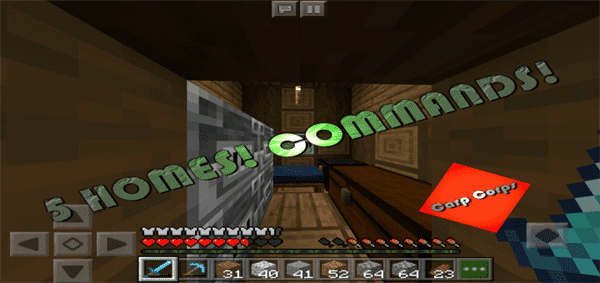




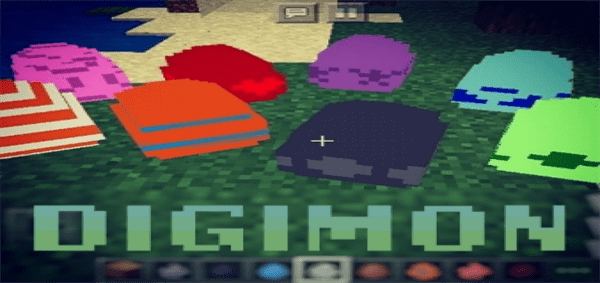


![Slendrina: The Cellar – Level #2 (Horror) [Adventure]](https://img.minecrafts.us/static/posts/zFKuWDXmK.jpg)