Description:
A button is a switch. Like levers, pressure plates, and tripwire hooks, it sends a redstone signal to adjacent blocks when pressed. However, a button can only be activated by being pressed and will only stay pressed for a short duration. After this, the charge to the object will be lost and the button will pop out, ready to be clicked again. However, with the creation of a T Flip-flop redstone circuit, it can be used as a lever substitute. As of Snapshot 14w04a, buttons can be placed on all faces of a block. Before then, they could only be placed on the sides.
Like any object that gives charges, it must be next to the object receiving the charge (doors, rails, etc.) or connected to it by a length of redstone wire.
Stats:
| id | text-id | crafting-gives | type |
|---|
| 77 | minecraft:stone_button | 1 | redstone |
TAGS :


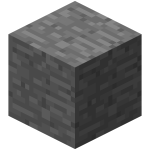
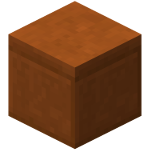



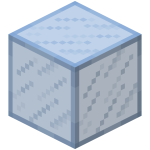



![The Quest to Kill the Ghast [Adventure]](https://img.minecrafts.us/static/posts/E1QncBsWcP.png)


