Category:Minecraft PE Mods & Addons
Viewed: 1516 - Published at: 6 years ago
Description:
The Blokkit Mod adds 7 different types of living blocks to the game which can be tamed and used as your friendly companions. If you are ever attacked by a monster the Blokkits will always be there to defend you. You can have as many of them as you like and their cuteness make them the perfect pet for any Minecrafter.
Ported by: TaQultO_988 (Twitter Account), ElSirKael (Twitter Account)
Original PC Creator: BlueCube
Updated: 7 January, 2017

Getting Started
Begin by crafting a Blokkit spawn item. Here is a list of all item IDs and crafting recipes.
- Blokkit Grass (2000) – 8 grass blocks + 1 redstone
- Blokkit Wood (2001) – 8 wood blocks + 1 redstone
- Blokkit Stone (2002) – 8 stone blocks + 1 redstone
- Blokkit Iron (2003) – 8 iron ingots + 1 redstone
- Blokkit Gold (2004) – 8 gold ingots + 1 redstone
- Blokkit Diamond (2005) – 8 diamonds + 1 redstone
- Blokkit Glowstone (2006) – 8 Bottle o’ Enchanting + 1 redstone
Taming
Tap on the ground with the item to spawn the creature.

To tame the Blokkit tap on it with some apples. It might take a few tries before it likes you. The heart particles indicates you are successful.
Once it’s tamed it can be ordered to Sit (stay) or Stand (follow).

Evolving
The Blokkit starts out at level 0 with no experience. You can view its current statistics by pressing sneak and then tapping on it using an empty hand.
![]()
The Blokkit will follow you around and attack any mobs which you are attacking or being attacked by. Once it has reached level 5 you can use a golden apple to evolve the Blokkit.
As a Blokkit evolves it will gain size, strength and health.

Naming
The nametag can be used for naming your Blokkit creatures. I haven’t figured out how this works right now but I will update here once I know more.
- Nametag (421) – 1 string + 1 paper
Install Guide
- Download the mod.
- If the downloaded file is a .zip file then you will need to rename it so that the file extension is .modpkg
- Start BlockLauncher and use this guide to install the .modpkg file (click here).

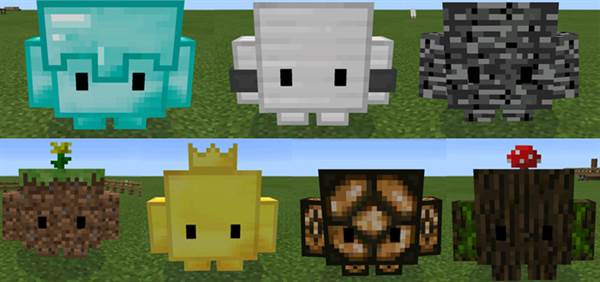









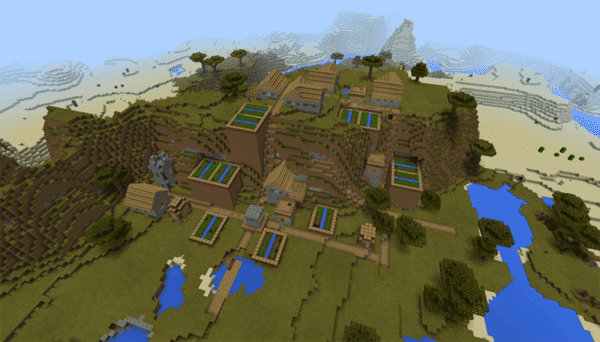

![DayZ Texture Pack [16×16]](https://img.minecrafts.us/static/posts/SP9svT8fIX.jpg)