Category:Minecraft PE Mods & Addons / Minecraft PE Addons
Viewed: 1907 - Published at: 5 years ago
Description:
Based on the game created by GeorgeNotFound and Dream I present Block Shuffle Ultimate! You are given a random block you must find within a certain amount of time or you fail. Play alone or compete against your friends to see who is the last one standing. SIngleplayer and multiplayer compatible and works with infinite players. Change whether players get different blocks or the same, adjust the maximum time to find your block and have a ton of fun with your friends!
Watch the trailer and showcase video to see the features of the pack:
Mahoosive shoutout to all my friends and those on my discord who reported bugs and helped playtest during the development. You guys are awesome!
Everything you need to know is covered in the above video. Step onto the orange carpet to enter the join team and press start to begin the game. By default, you have 7 minutes each round to find your block and stand on it. Anything put in the chest in the lobby will be given to players when the game begins. Press the button on the command block for more information in-game and to see how to change the timer.
Here are some screenshots!

If you are looking for some gameplay – here is my video from the Block Shuffle event I hosted on my discord:
I also recorded a development video of this addon so if you’re interested in how it was made here you go:
A note on credits/redistribution:
Please do not redistribute this addon without permission from me! Feel free to use all of my addons in whatever but do not claim them as your own and please give appropriate credit ideally linking to my YouTube or MCPEDL profile. Thank you! (the number of sites which steal your creations is mental!)
Support me and stay updated by checking out my social media?
YouTube Link | Twitter Link | MCPEDL Profile Link
Feel free to join my Discord where you will be able to see the development process of my projects and have access to all download links directly to MediaFire:
Discord Link (Recommended)
Feedback is really appreciated! The best way to give feedback is on the discord as I am very active there! Thank you for your time
Installation
General installation:
- Click on the download link
- Download
- Open File
Alternatively, you can join my discord where you will have access to all the downloads for all my creations before they are fully released!







![Compressed Crafting – Bedrock 1.16.100+ Addon [Realms Support]](https://img.minecrafts.us/static/posts/sQ1_K60d78.png)
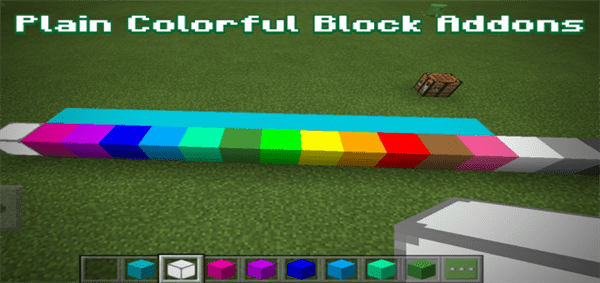


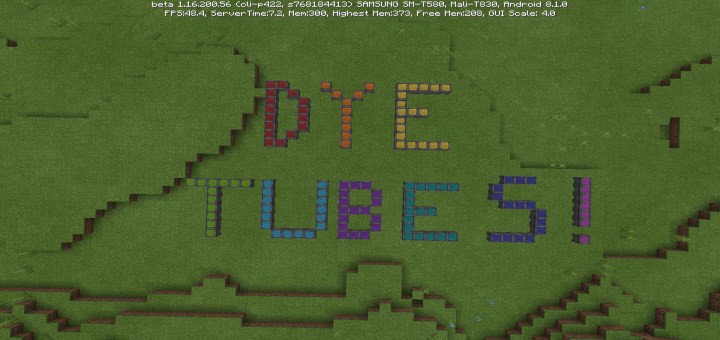



![Hardcore Hearts + [x32]](https://img.minecrafts.us/static/posts/RZ9sEJi7yO.png)