Category:Minecraft PE Texture Packs
Viewed: 1553 - Published at: 5 years ago
Description:
Now all mobs, or well, most since not all of them have eyelids, will have a very good blinking animation in their eyes that will give them a realistic touch during the game.
Who wouldn’t want to spice up their game with creatures that can blink? And best of all, you don’t need a behavior package for this.
The plugin is still in beta, at the moment only some creatures have the blink animation, this because not all entities have the same types of entity file, animation and animation control. I’ll be uploading little betas that will have more creatures with this animation, like this until the plugin ends. There are creatures that realistically do not have eyelids (insects, skeletons, etc), they will not have animation here.
Thanks to KID丶SKY for teaching me how to do this kind of animations, also thanks to Netongas NG for helping me to correct a problem in this package.
Creeper

Enderman

Zombie

Husk

Blaze

Zombie Villager

Chicken

Piglin

Piglin Brute

Hoglin

Zoglin
Vindicator

Evoker

Vex

Pillager

Ravager

Remember that the rest of the creatures will be added from time to time.
Due to my work outside the home, I don’t have much time to continue developing my plugins, but sometimes I have a day off and I take advantage of it to continue developing them.
IMPORTANT
The original link only contains a shortener, adding your own shorteners and captchas is prohibited.
When entering the download you should only skip all the advertising, avoid it and not allow notifications of this, for your safety.
If you are going to make a video about this add-on, you must leave the link to this page and not to the direct download, because when there is an update the previous link will be deactivated.
And please give me credits.
MY NETWORKS
YouTube // Facebook // Twitter // Instagram
Normally I upload progress of my plugins on my Facebook page and on my Twitter, if you have something to tell me or report to me about my plugins you can tell me through my networks.
Installation
To install the ZIP file you just have to go to your Downloads folder, unzip the file and move the texture folder to the path "games/com.mojang /resource_packs", so that you will have the add-on available in the game.




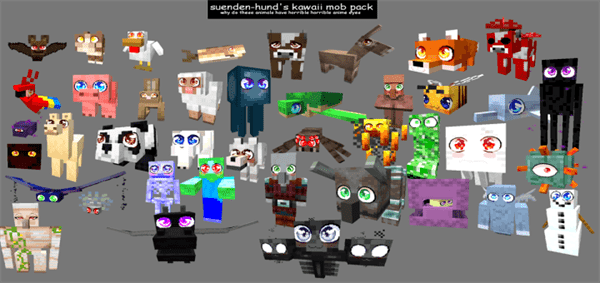


![Opposite Tools Pack [Texture Pack] [Challenge]](https://img.minecrafts.us/static/posts/gIZ6X2S8VU.png)
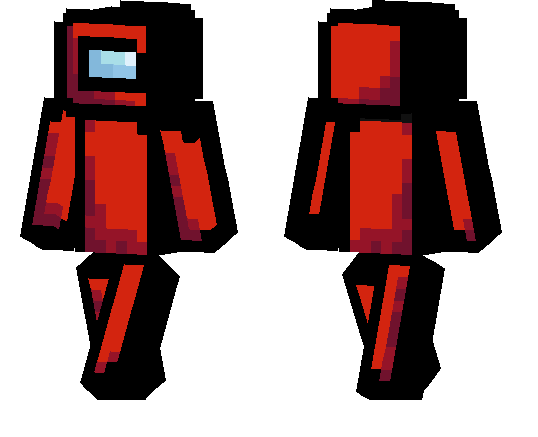


![Return Anchors (Home Teleport, No “/kill”) – 1.16.100+ [Realms Support]](https://img.minecrafts.us/static/posts/IYurCkxotY.png)

