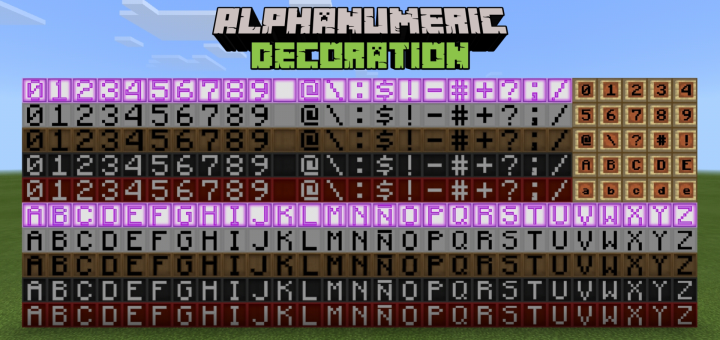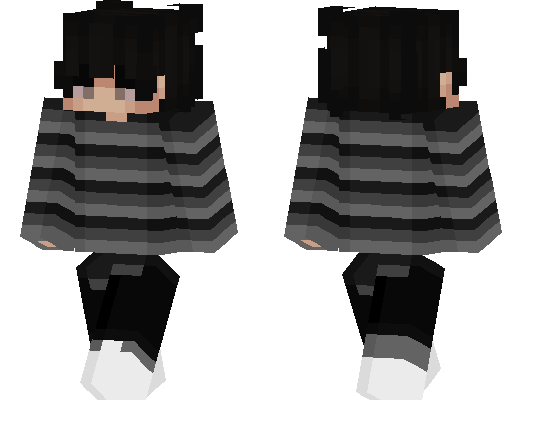Category:Minecraft PE Maps
Viewed: 1097 - Published at: 6 years ago
Description:
This is a really cool command block creation for anyone who likes to paint. It works much similar to MS Paint in that sense that you will be able to select among a wide range of colors and then use a paint brush to paint. However, it can sometimes be a little bit tricky seeing as you need to throw the paint at the canvas (similarly to throwing snowballs) and sometimes you might miss.
Creator: Jhomes, Twitter Account
How does it work?
Press the button on the side of the command block creation to spawn the chest which contains the three different paint tools.
- Paint Brush
- Spawn Canvas
- Remove Canvas
Then make sure to select a color for the paint brush.

Use the Spawn Canvas item by tapping on the ground anywhere that you want to spawn it. Then use the paint brush similarly to throwing a snowball to splash some paint on the canvas. You can return to the command block creation at any time to select a new color. Just make sure not to forgot to disable the previous color.

Video Preview
Important: This map is limited to 1.1.0.9 beta users only. Android users can sign up for the beta here!

![Download Basic Paint [Redstone] (1.1.0.9+ Only) - Minecraft PE Maps](https://img.minecrafts.us/static/posts/tYe8zay3JB.jpg)
![Jump Adventure [Parkour]](https://img.minecrafts.us/static/posts/e6sgWknjRX.jpg)
![Secret Spawn Eggs (0.16.0 Only!) [Creation]](https://img.minecrafts.us/static/posts/NCStT_1Xck.jpg)

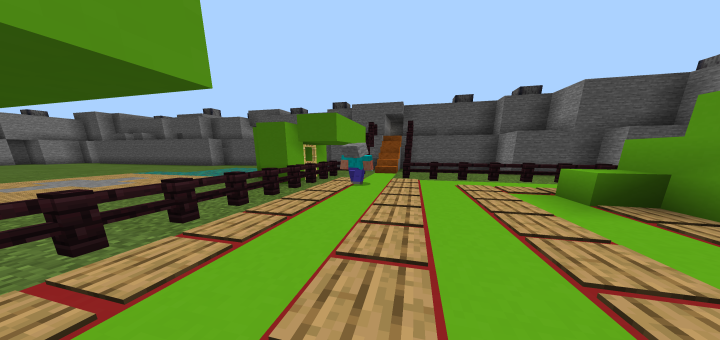
![[TEU] Red Eyes (Horror Series) [Adventure]](https://img.minecrafts.us/static/posts/HHi6DZ34d.png)