Description:
In this map you can create your own animations within Minecraft!. 20 different layers to fill and capture on the screen of the cinema built in this world. In addition, the map already has a built-in animation created by me
This is the cinema where what you place along the 20 frames will appear on that white wall

This is the mechanism, please do not modify it if you do not have the necessary knowledge regarding the commands. It could damage the mechanism
For the animation to start you need to press the button that you see in the next photo

Here are the 20 frames (they’re already full because I made my own animation)

To the right of each box it indicates what frame number it is and you also have a button that erases all the blocks within the yellow and black frame


Everything you represent within this yellow and black frame will be reflected on the movie screen

Here’s a small sample of how it works



The machine works at 5 fps (frames per second)
To make the animation look as smooth as possible, it is recommended to minimize the graphics
If you do a review to me map please place the link of this post in the description
Installation
If the .ZIP file is downloaded, you must unzip it and move the folder to games / com.mojang / minecraftWorlds / If you download a .Mcworld file you just have to open the file with the Minecraft application

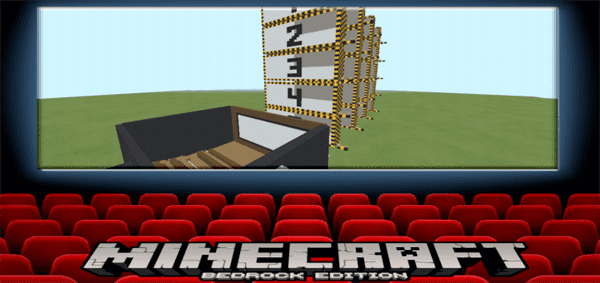
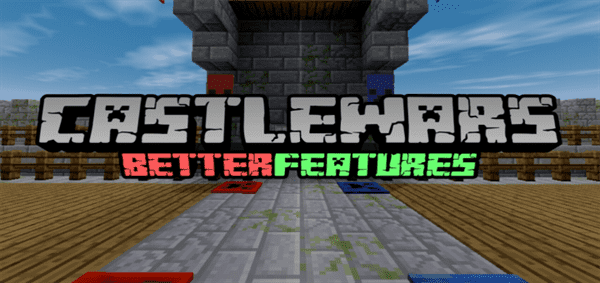
![Flying TNT Mobs [Redstone] (1.1.0.1 Only)](https://img.minecrafts.us/static/posts/9cT3kQkx7Q.jpg)
![10 Simple Creations [Redstone]](https://img.minecrafts.us/static/posts/YquPrBJd0Z.jpg)
![Controllable Display [Redstone]](https://img.minecrafts.us/static/posts/z1A7k3Cr9G.jpg)
![The Winter Bridges [PvP]](https://img.minecrafts.us/static/posts/JpDEQHe6T0.png)
![Evolix Mansion [Survival]](https://img.minecrafts.us/static/posts/_QANeBLrr.jpg)

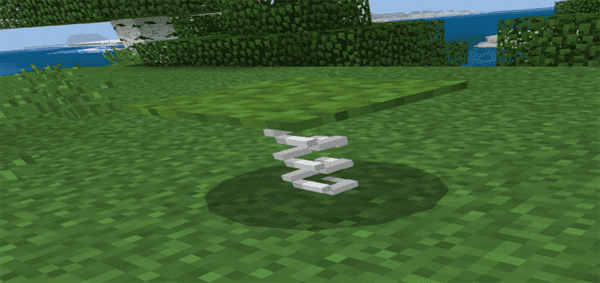

![Dokucraft Dwarven [32×32]](https://img.minecrafts.us/static/posts/LEpHYhkBSF.jpg)
![SG TNT Tumble [Minigame]](https://img.minecrafts.us/static/posts/29SAScKap.jpg)
