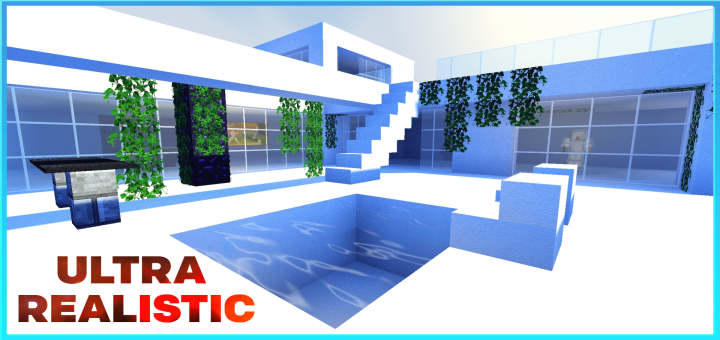Category:Minecraft PE Mods & Addons / Minecraft PE Addons
Viewed: 1672 - Published at: 5 years ago
Description:
Remember AdventureQuest and AQWorlds? Those popular MMORPGs that you could play on browsers? Well get ready for some nostalgia coz I’m bringing the Blade of Awe to Minecraft!
Quest to craft the legendary artifact by finding all the pieces around the world of Minecraft, then make it stronger with 4 enhancements!
This is a beta release, feel free to suggest ideas and feedback to improve the add-on.
IMPORTANT:
To use this add-on, you MUST enable EXPERIMENTAL GAMEPLAY and MOB SPAWNING, otherwise it won’t work.
Because this add-on edits the player entity file, this may not work with other add-ons that are similar (like weapon add-ons, etc.), so be careful!


Many new items have been added to the game, with new spawns, quests, quest items, and the legendary Blade of Awe!
Blade of Awe
The Blade of Awe is a powerful weapon that can be enhanced with 4 enhancements that can grant you special attacks and effects.

Below are the enhancements and what they do:
•Default-the default mode of the weapon. Let’s you do a special awe sweep attack
•Spiral Carve-2x area damage, increases your strength for 10 seconds
•Awe Blast-1.3x area damage, weakens enemies for 10 seconds
•Heal Strike-does area damage and heals you for a small amount
•Powerword Die-does 200x area damage. POWERWORD DIE!!!!!!!
How to use:
1. Default-deals 15 damage, never breaks, and can do a weaker awe sweep attack with a short cooldown. To use the special attack, press and hold on the screen (or right-click on pc) like you’re eating an apple. Awe sweep deals 10 area damage and knocks back enemies.

2. Spiral Carve-every swing of your weapon has a chance to deal 2x area damage, dealing 30 damage and knocking back enemies, then increases your strength for 10 seconds.

3. Awe Blast-every swing of your weapon has a chance to deal 1.3x area damage, dealing 20 damage and knocking back enemies, then weakens your enemies for 10 seconds.

4. Heal Strike-every swing of your weapon has a chance to deal area damage, dealing 15 damage and knocking back enemies, then heals you for a small amount.

5. Powerword Die-every swing of your weapon has a chance to deal 200x area damage, dealing 3000 damage in total. There is a 1% chance of triggering it, depending on luck.

Quest for the Blade!
To start your quest, you will need the treasure chest from a wandering trader. Wandering traders will sell them for only 1 emerald, along with health potions. (Terraria Easter Egg!)

To use the treasure chest, simply set it down then interact with it to start the quest. Treasure chests can’t be destroyed, but you can take them by crouching and hitting them.

To craft the Blade of Awe, you will need to find all 5 pieces scattered around the world: the stonewrit, handle, hilt, blade, and runes. Specific mobs have a chance to drop the quest items, with the stonewrit starting at 25% then goes lower for each next item.
Below is a list of the quest items, their drop rates, and the mobs that can drop them:
•Stonewrit-25% chance of dropping, dropped by creepers
•Handle-20% chance of dropping, dropped by elemental mobs (for now, only blazes, magma cubes, guardians and elder guardians can drop it)
•Hilt-10% chance of dropping, dropped by undead mobs
•Blade-5% chance of dropping, dropped by illagers (pillagers, vindicators, evokers and ravagers only)
•Runes-2% chance of dropping, dropped by End mobs (endermen, shulkers and the ender dragon only). The ender dragon has a 3% chance of dropping it
Keep fighting mobs until they drop the quest items. Quest items look like scrolls

After getting a piece, hold it and interact with the current quest holder to turn it in and move to the next quest. Quest holders also can’t be destroyed, and can only be picked up by crouching and punching them.
There are also guides in chat when doing a quest so you don’t get lost!


If you’re lucky, you can also get the quest items from rare treasure chests, which have a chance to drop them. Rare treasure chests can randomly spawn anywhere and can drop other rare loot.

After getting all 5 pieces of the artifact, you can now claim the Blade of Awe! Open the treasure chest to get the weapon.


Now that you have the legendary weapon, the Enhancements of Awe are unlocked as well! Just interact with the chest, choose the enhancement you want, and turn in the weapon to enhance it. This chest can’t be destroyed, but can also be picked up by crouching and punching it.
To remove an enhancement, put it on any grid in a crafting table to recraft it.


Below is a quick showcase that you can check out:
Installation
1. Click the link. Be sure to read and follow ALL instructions below so you don't mess up!
2. Complete the captcha.
3. You want to scroll down until you see the mediafire logo, along with the buttons "Direct Access with Premium" and "Free Access" right below. Click the FREE ACCESS button.
4. Click the "Discover interesting articles" button.
5. YOU DO NOT NEED TO READ AN ARTICLE, just click the X at the top right.
6. It will make you wait for a few seconds, once done click the X again.
7. The "Continue" button below should be active, click that and it should bring you to mediafire.
8. After download the zip file, extract it to get the .mcaddon files. There are 3 files to choose from: the original, with a white enchant glint; one that doesn't have the white enchant glint; and one that isn't enchanted at all. Simply tap the one you want and Minecraft should open and automatically install the pack.
9. If that doesn't work, you can rename all .mcaddon files to .zip files then manually put the packs in the right folders (resource to resource_packs, behavior to behavior_packs).
And you're done! For any bug reports, feedback and suggestions, feel free to message me on my fb page as I am more active there. Click my profile to find my fb page link.
You can use this add-on in any way you want, even use some code as reference, just give proper credits to me. You are NOT ALLOWED to use other links, and can only use the MCPE DL link.
This add-on was also inspired by @Dakonblackrose, @Enely and @Arexon, so be sure to thank them as well!




![Rideable Ravager Add-on [1.11] Only](https://img.minecrafts.us/static/posts/tWvfPkEs_.png)