Category:Minecraft PE Maps
Viewed: 1583 - Published at: 5 years ago
Description:
Looking for something new?
As we all know, survival worlds are the iconic part of Minecraft and any of its variations. From speedruns to co-op settlements, or even solo establishments, it’s quite a variety of options!
Until you do it all. This can get boring, “I defeated the ender dragon, I build a huge mansion…” I did it all. That’s where this world-generator comes in!
From Wisping Mountains to vast ephemeral plains, or even dense taiga forests, survival worlds have never gotten cooler!
What will this world have to offer me?
This format will include the following:
- Expansive Generation of several biomes reaching from the wisping mountains to the empty pains.


- Large 3,000 x 3,000 island
- Works well with RTX
- Unique mystical trees
- Dangerous and dark roofed forests

- Xbox achievement friendly (Finally, am I right?)
- Easy to make trails/paths
- Starting kit
- Custom caves with additional ores
- The best part, it’s free!
So what are you waiting for download now and make your amazing maps today!
Installation
When installing the "Insomnia RPG" world, first locate the "Full access Insomnia RPG download", which takes you to the full download site, with all the features listed above, as well as a quick download.
If you are having problems with the "Full access Insomnia RPG download", you can press the LITE download, which is a weaker version that only contains 60% of the full download, and is only recommended if you cannot download the full version.
Assuming you pressed the Full access Insomnia RPG download", scroll down until you arrive at the free access button, press it, and you will be taken to the download site.
Make sure to finish the assigned task(s) to continue. For the "read news article" task, press it, wait 10 seconds and close. You don't have to waste time on the articles.
Once all tasks are done, the download will be complete, and all you have to do is locate the black box and press the blue download button inside. The purpose of this method is to securely give purchasers their download link, without people pirating or corrupting the site.
A file will open if you have done this all correctly, which when pressed will export the world to your Minecraft worlds. (Please note: Make sure to have Minecraft open first.)
If the file is a (.zip), you will have to convert it to a .mcworld for it to work. Go to your desired file explorer and rename/change the file into a McWorld and drag it into your Minecraft worlds folder.
Enjoy your survival world!


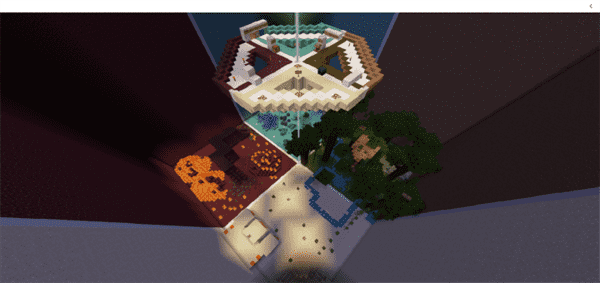
![The Alpine Mansion [Creation]](https://img.minecrafts.us/static/posts/Xayhd4RxL6.jpg)
![Outlast: The Chase [Adventure] (Horror)](https://img.minecrafts.us/static/posts/_1npxLqJX.png)
![Soul Town [Creation]](https://img.minecrafts.us/static/posts/O4uwthAygq.jpg)
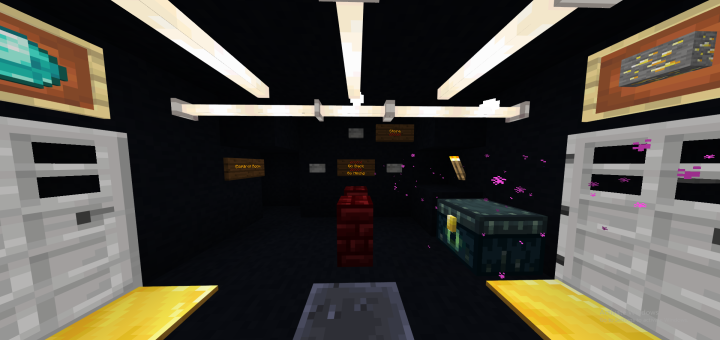
![The Chambers [Adventure]](https://img.minecrafts.us/static/posts/xoKtIv3oJx.jpg)




![Minecraft Survival But Every Minute Explodes! [1.16+ Only]](https://img.minecrafts.us/static/posts/uFor_zKQ54.png)
