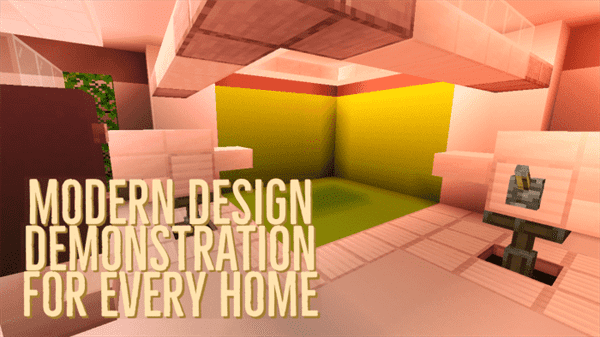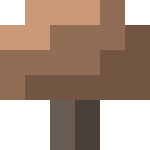Category:Minecraft PE Mods & Addons / Minecraft PE Addons
Viewed: 1359 - Published at: 5 years ago
Description:
There are 3 different add-ons total in this submission. The first one is “Loud Sounds”, the second one is “optimized music”, and the third one is “particle and sound reducer”.
In the Loud Sounds add-on, all the default sounds are adjusted to be heard from a far distance, but this disables the piston moving sound completely because i thought it was annoying. Plus, this makes it so those sounds have lower volume when far away, but you can still be able to hear them. Note: it supports the nether update, but the sounds for the new mobs are not adjusted yet. Once the full nether update is released, I will work on that.

– – – – – – – – – – – – – – – – – – – – – – – –
In the Optimized Music add-on, there are 3 subpacks: Randomized, No delay, or both. This changes the default music so it is required to install the Music by Minecraft from the marketplace, If you do not have a Microsoft account and need the default music, look at the downloads at the bottom.
– Randomized: All music is randomized, but the delay is still default
– No delay: There is no delay before starting another sound file
– Both (or “randomized and no delay”): basically a combination of these two options above

– – – – – – – – – – – – – – – – – – – – – – – –
In the Particle and Sound Reducer add-on, this shortens time of most particles being visible to 0.25 seconds, and disables these sounds:
– Wither (except for block destroying and skull shooting that sounds like a bow)
– Explosion (any type)
– Raid Horn (and Evoker, Witch, Vindicator, Pillager, Ravager, and Iron Golem sounds)
– Most of the Block Destroying/Placing sounds (like stone, gravel, grass, etc)
– Elder Guardian Curse
– Player (punching and air punching)

– – – – – – – – – – – – – – – – – – – – – – – –
All 3 of these resource packs should work correctly at any version.
Installation
The "install default music" option takes you to mcpedl.com/background-music-resource-pack/

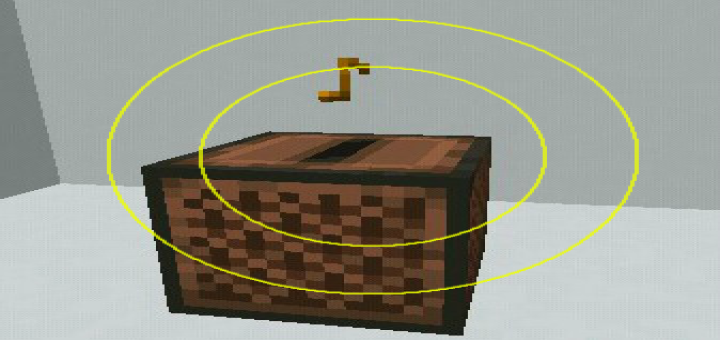


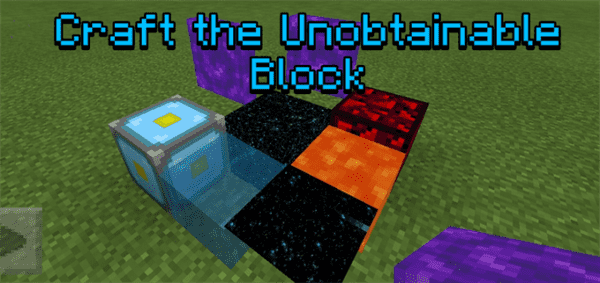





![FS_Mount [Custom Terrain]](https://img.minecrafts.us/static/posts/PuGp9CBzy.png)