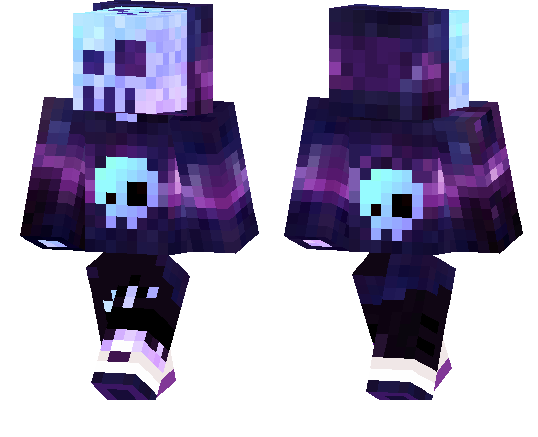Description:
The 3D Blocks Mod adds six 3D blocks to the game. All except one block (the lucky block) are blocks which already exist in Minecraft Pocket Edition. They work really well to use as decorations but other than that they can’t be used for much else currently. But as the mod continues to be updated we’ll likely see more features in the upcoming future!
Creators: ElvinDevs (Twitter), Randomdudesz (Twitter)
How to get the 3D blocks?
To obtain the 3D blocks type the following command line in the text chat: /give3d. It will give you six different sticks which can be used for spawning the blocks.
At this point the blocks aren’t solid and you can walk straight through them. Also, neither of the blocks can be used for anything else other than as for decorating. But since this is the first release of the mod that’s quite understandable. They do save on exit so this means they can very well be used for decorating your home.



Item IDs
You can get all of these items by typing /give3d in-game. But you can also use a commands mod like X-Commands to obtain the items needed for spawning the blocks.
- 3D Bookshelf (601)
- 3D Lucky Block (602)
- 3D Crafting Table (603)
- 3D Furnace (604)
- 3D Grass Block (605)
- 3D TNT (606)
- 3D Iron Sword (607)
- 3D Diamond Sword (608)
- 3D Diamond (609)
- 3D Day Light Sensor (610)
- 3D Jukebox (611)
- 3D Command Block (612)
Install Guide
- Download the .modpkg file from MediaFire.
- Use BlockLauncher to install the .modpkg file. (It works just the same way as installing .js scripts.)
- Restart BlockLauncher and then go in-game to get the 3D blocks.