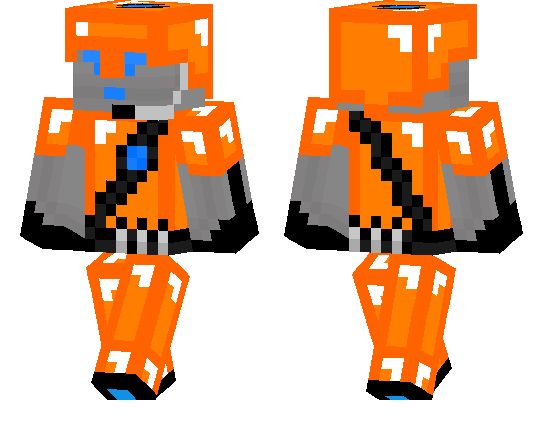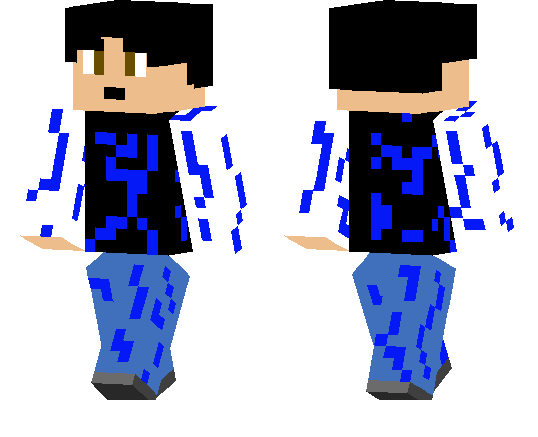Category:Minecraft PE Maps
Viewed: 1366 - Published at: 5 years ago
Description:
Do you need some inspiration for your next redstone creations in Minecraft Pocket Edition? Have a look at these 25 different redstone machines and see which you can implement in your worlds. The machines include everything from complex TNT cannons to automatic farms. There is something for everyone here!
Creator: ElementalEnder9
Iron Ingot Farm: In the top of the structure there is an iron golem spawner and some lava. The spawned golems will be killed by the lava and the dropped iron ingots will drop into a chest in the bottom of the structure.

Modern Collector: This creation includes two machines. One automatic cooked chicken cooker and one cactus farm. The drops are automatically placed in the chests in the bottom of the machines.

Keypad Locked Door: Press the wood button to retrieve the passcode on a piece of paper. Then use the keypad to enter the passcode and the door will open, assuming the code was correct.

TNT Cannons: The cannon on the left can be used for shooting TNT blocks. The cannon on the right is a TNT launcher which can be used to launch yourself up into the air.

Suit-Up: Need to put your gear on quickly? Step into this wardrobe and automatically equip your stuff.

Trash Bin: It’s probably the most basic machine but nonetheless very useful. Use the trash bin to get rid of things which you don’t need.

Password Lock: Press the stone button to retrieve a piece of paper with a passcode. Drop the paper note into the hopper at the door to open the door.

Toggle Devices: This idea can be used on any type of machine which can have to different active states. In this example you can use two buttons to open or close an iron door.

Automatic Nether: Use either of the two buttons to open or close the portal to the Nether.

Item Frame Lock: Press on the redstone torches on the item frames to change the passcode. This lock is considered very safe.

Automatic Brewing: Don’t like brewing, or do you think it takes too long time to fiddle with? Then use this structure to automate the process.

Free Vending Machines: Select which item you want and using the arrow in the item frame and then press the button to make the item appear in the chest.

Paying Vending Machines: Before being able to retrieve an item from these vending machines you need to drop an emerald into the hopper.

Lever Locks: Use the levers to open the iron door.

Password Lock: Press the wood button to get the passcode on a piece of paper. Then put the paper note in the dropper and press the other button to open the door.

Storage System: A complex storing system which allow a bunch of different inputs.

Auto Sorting System: Place all your items in the double chest and then wait for it to sort the items.

Mini Auto Cooking: This machine cooks one item at the time.

Large Auto Cooking: This machine can cook up to 7 items at the time.

Item Frame Wardrobe: Press the arrows on the item frames to decide which armor you want. Then step into the wardrobe and press the stone button to equip the gear.

Security Chest: The items in the chest only come available if the correct code is active. Otherwise the items will be hidden away.

Automatic Farm: Press the button to activate the water. The wheat will automatically be harvested and placed in the chest.

Stack Dropper: Drops stacks of items.


![Download 25 Redstone Creations [Redstone] - Minecraft PE Maps](https://img.minecrafts.us/static/posts/kzIH5Xht-o.jpg)

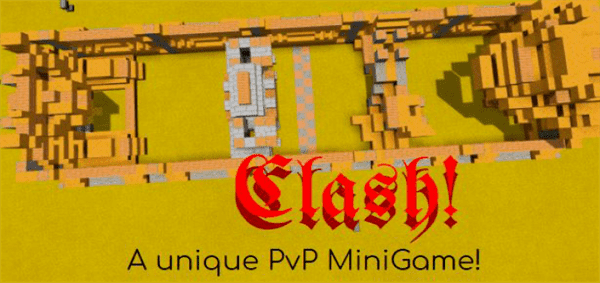
![The Adventurer’s Amazement [Custom Terrain]](https://img.minecrafts.us/static/posts/xottdEo6BW.jpg)
![The End TNT Wars [PvP]](https://img.minecrafts.us/static/posts/alV9gejB7.jpg)

![The Rain [Adventure] [Survival]](https://img.minecrafts.us/static/posts/CouoDmObxX.jpg)
![The Monster Arena [Survival] [Minigame]](https://img.minecrafts.us/static/posts/XCOBUDpgg2.jpg)
![RS Smart Modern House Super Ultra [Redstone]](https://img.minecrafts.us/static/posts/OFTl6X8QDc.jpg)