Category:Minecraft PE Mods & Addons / Minecraft PE Addons
Viewed: 1797 - Published at: 3 years ago
Description:
This addon will protect you, your home and your friends from illicit players (hackers and griefers This addon will protect you, your home and your friends from illicit players (hackers and griefers)
Safe zone areas
(25×25 ,50×50 ,100×100)
This addon will protect your home and those of your friends with the function FVSF25, FVSF50 or FVSF100 It will protect from griefers by preventing them from placing and removing blocks, avoids all explosions (except creepers) including the wither
Function FVSF
(protect your home or properties)

This addon comes with 17 different protection functions:
Function FVSF25 :
This feature will protect your home in a radius of 25×25 blocks
This feature only allows you to protect a maximum of 9 individual houses, because there are only 9 tags for each owner
But more zones can be added if the owner is the same
-FVSF25/0 Protect areas of tag owner0
-FVSF25/1 Protect areas of tag owner1
-FVSF25/2 Protect areas of tag owner2
-FVSF25/3 Protect areas of tag owner3
-FVSF25/4 Protect areas of tag owner4
-FVSF25/5 Protect areas of tag owner5
-FVSF25/6 Protect areas of tag owner6
-FVSF25/7 Protect areas of tag owner7
-FVSF25/8 Protect areas of tag owner8
-FVSF25/9 Protect areas of tag owner9
Function FVSF50:
This feature will protect your home in a radius of 50×50 blocks
(requires space available in tickingarea)
This feature only allows you to protect a maximum of 4 individual houses, because there are only 4 tags for each owner
But more zones can be added if the owner is the same
-FVSF25/10 Protect areas of tag owner10
-FVSF25/11 Protect areas of tag owner11
-FVSF25/12 Protect areas of tag owner12
-FVSF25/13 Protect areas of tag owner13
Function FVSF100:
This feature will protect your home in a radius of 100×100 blocks
(requires space available in tickingarea)
This feature only allows you to protect a maximum of 4 individual houses, because there are only 4 tags for each owner
But more zones can be added if the owner is the same
-FVSF25/14 Protect areas of tag owner14
-FVSF25/15 Protect areas of tag owner15
-FVSF25/16 Protect areas of tag owner16
-FVSF25/17 Protect areas of tag owner17
- Note:For more details, download the tutorial map. And players will still be able to interact/damage mobs, interact with redStone and chests.
Low Anti-grief System
(The protection range is determined by the function FVSF used)

TnT detonation prevention
This feature prevents even outside the protected area from tnt and minecart with tnt

Anti wither summon
In addition to protecting you from the tnt will also protect you from the withers who try to summon near your home

Protected villagers
Now in areas protected by FVSF functions will also keep the villagers inside protected!
They will be protected from both physical attacks and projectiles
It will protect them from projectiles such as:
-lingering potion
-splash potion
-All arrow types
-tridents
-All Fire balls type

And to prevent uns fired players from losing their tridents, this feature acts in a special way before them
When a player throws a pitchforch at a villager, he will be returned until he walks away from the villager and the villager will receive positive effects in case he has been hurt!

(These features were added in case non-clip players invade the bases just to kill the villagers)
Attention: This feature only works if the player is within the range of the protected area, and was not
That is, when you are in adventure mode

If the villager is outside the safe zone, he can be hurt

Extra features
(They require to be in a tickingarea to work)
Multi-Player sleeping system
With the function Multisleep you can sleep even if the other players are not lying down
All thanks to the command :
-Function MultiSleep
(For it to work it is necessary to place it in a repeating command_block block and “always active” mode in a tickingarea)
(this feature does NOT require experimental game mode)

Note:For more details, download the tutorial map
Ban players whit ilegal blocks
With the function BanBlock you will be able to ban players who hold in their hands blocks impossible to obtain in survival!
All thanks to the command :
-Function BanBlock
(For it to work it is necessary to place it in a repeating command_block block and “always active” mode in a tickingarea)
But don’t worry, People with the TAG “Admin” or who are in creative mode will not be affected by this function
The detectable blocks are:
- Bedrock
- Command block
- Repeating command block
- Chain command block
- Barrier block
- Structure block
- Mob spawner
- End portal frame
And to unban people, you just need to use the following command
/tag


Note:For more details, download the tutorial map
How do the extra features work?
For the BanBlock and MultiSleep function to work, they require to be placed in an area with tickingarea

Or if you don’t know how to create a tickingarea but still want to take advantage of these features, just place the following command in a repeating command block in “always active” mode
-Function FVAll

This feature is optional and requires space available in tickingarea
Demonstrative video
If you want me to add more blocks or fix any bugs, please let us know
And excuse any writing failure, I’m using a translator ;-;
Installation
To learn more about how these features are used, please review the tutorial map "safe zone map tutorial"


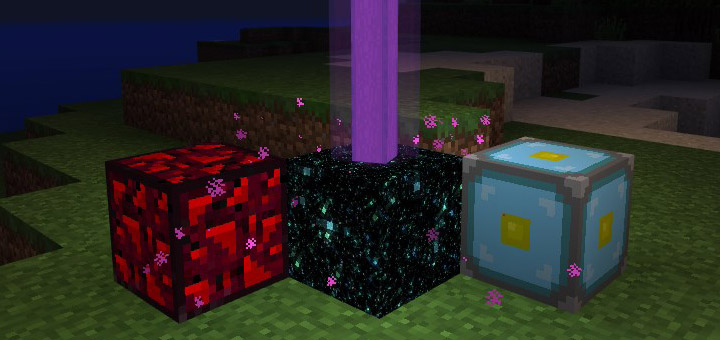






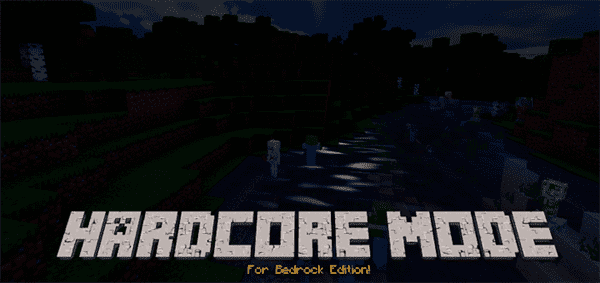

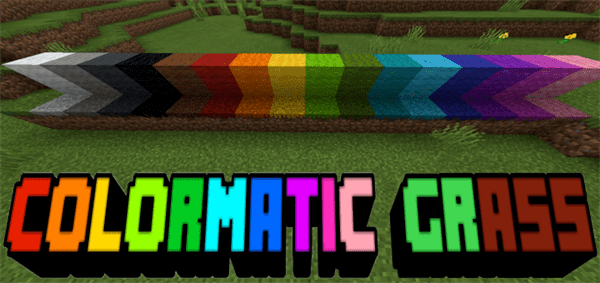
![The Lost Soul (Diversity MCPE) [Adventure]](https://www.minecrafts.us/images/posts/d94HNcBBX.png)
